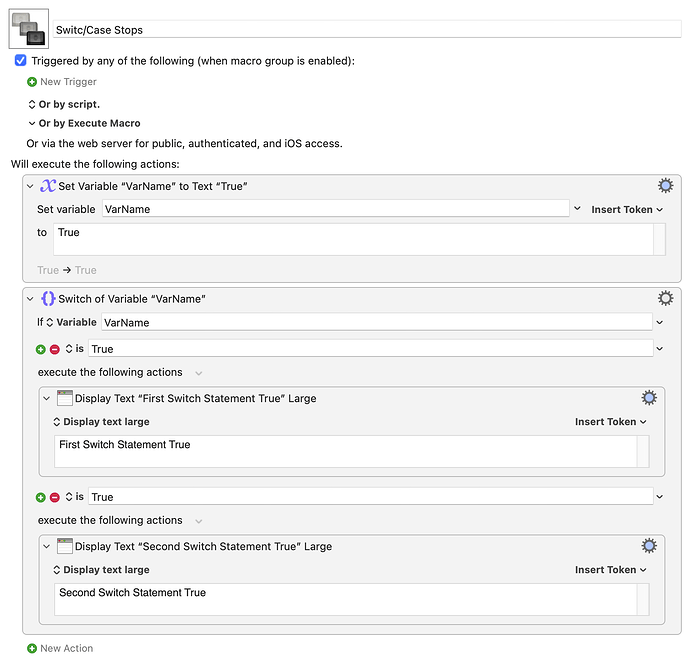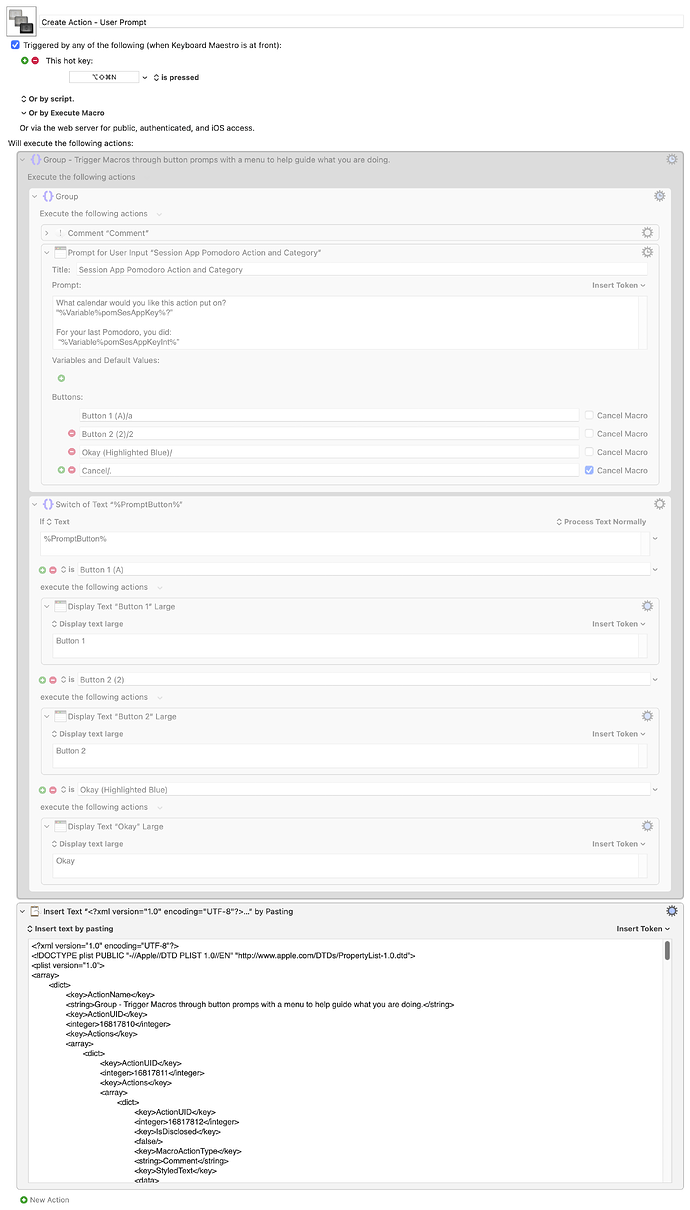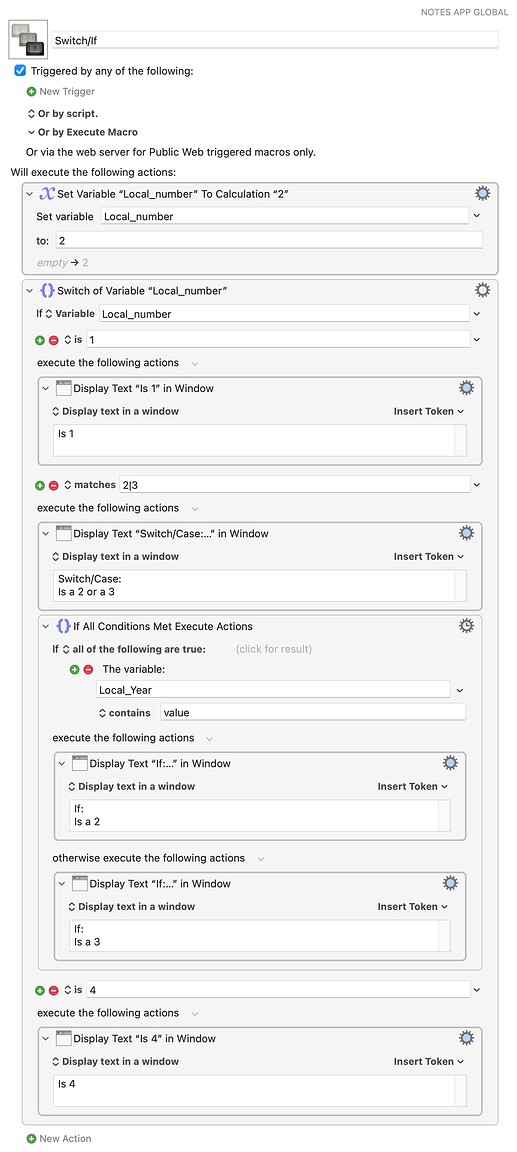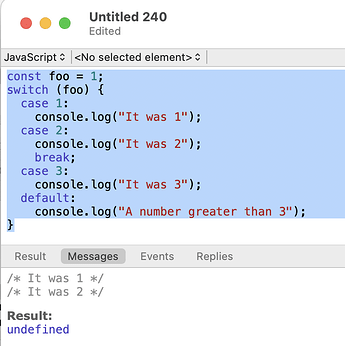Last night I used this trick on an old macro, using the assigned key in parenthesis ![]()
This is a great trick. Thanks!
I was checking the wiki page. I can see how using just / or /. is assigned to Enter/Return or Escape. Thanks
Glad to help! It is great being able to assign buttons to keys. ![]()
Do you mind sharing the 2 versions so I can see what you mean?
Yes, I can see how having Switch instead of IF THEN looks better and cleaner, especially when it comes to nesting IF THEN actions, which is kinda messy
I think the wiki page explains this
The actions in the first section that matches will be executed. If no section matches, then no actions will be executed and the execution will continue after the Switch/Case action. Under no circumstances will actions from more than one section be executed - that is, execution does not “fall through” to following sections as happens in some languages.
So basically, once there's a match (reading top to bottom), it leaves the Switch action and goes to the next action.
Thank you all for sharing your approaches to Switch vs If Then.
Always learning a few tricks here and there ![]()
That is really good to know, I assumed (always a bad idea) that it continued on.
I wonder what the reasoning behind that is. Seems like it would be way more powerful if it could do all and other than being clean and easier to read over an If Then Else action I was super excited to use this for multiple statements being true.
Dan was exactly right according to my question but I got exciting thinking I could also use this to make multiple things be true through variables and use the clean Switch Case instead of having to use multiple switch case actions to do the same thing. I guess in some ways it makes for an easy hierarchy so you can put what you want most to be seen and then stop. If they are all the same priority then just make multiple Switch Case actions (Or If Then Else with no Else).
I very much agree!
You inspired me to finally just make a quick action macro for this.
Menu Prompt
Create Action - User Prompt.kmmacros (48 KB)
<?xml version="1.0" encoding="UTF-8"?>
<!DOCTYPE plist PUBLIC "-//Apple//DTD PLIST 1.0//EN" "http://www.apple.com/DTDs/PropertyList-1.0.dtd">
<plist version="1.0">
<array>
<dict>
<key>ActionName</key>
<string>Group - Trigger Macros through button promps with a menu to help guide what you are doing.</string>
<key>ActionUID</key>
<integer>16817810</integer>
<key>Actions</key>
<array>
<dict>
<key>ActionUID</key>
<integer>16817811</integer>
<key>Actions</key>
<array>
<dict>
<key>ActionUID</key>
<integer>16817812</integer>
<key>IsDisclosed</key>
<false/>
<key>MacroActionType</key>
<string>Comment</string>
<key>StyledText</key>
<data>
cnRmZAAAAAADAAAAAgAAAAcAAABU
WFQucnRmAQAAAC65CgAAKwAAAAEA
AACxCgAAe1xydGYxXGFuc2lcYW5z
aWNwZzEyNTJcY29jb2FydGYyODIx
Clxjb2NvYXRleHRzY2FsaW5nMFxj
b2NvYXBsYXRmb3JtMHtcZm9udHRi
bFxmMFxmc3dpc3NcZmNoYXJzZXQw
IEhlbHZldGljYTtcZjFcZm5pbFxm
Y2hhcnNldDAgSGVsdmV0aWNhTmV1
ZTt9CntcY29sb3J0Ymw7XHJlZDI1
NVxncmVlbjI1NVxibHVlMjU1O1xy
ZWQwXGdyZWVuMFxibHVlMDtccmVk
MTFcZ3JlZW4xMlxibHVlMTI7XHJl
ZDI1NVxncmVlbjI1NVxibHVlMjU1
OwpccmVkNDVcZ3JlZW40OVxibHVl
NTM7fQp7XCpcZXhwYW5kZWRjb2xv
cnRibDs7XGNzc3JnYlxjMFxjMFxj
MFxjODQ3MDZcY25hbWUgY29udHJv
bFRleHRDb2xvcjtcY3NzcmdiXGM0
NzA2XGM1MDk4XGM1NDkwO1xjc3Ny
Z2JcYzEwMDAwMFxjMTAwMDAwXGMx
MDAwMDA7Clxjc3NyZ2JcYzIzMTM3
XGMyNTA5OFxjMjcwNTk7fQp7XCpc
bGlzdHRhYmxle1xsaXN0XGxpc3R0
ZW1wbGF0ZWlkMVxsaXN0aHlicmlk
e1xsaXN0bGV2ZWxcbGV2ZWxuZmMy
M1xsZXZlbG5mY24yM1xsZXZlbGpj
MFxsZXZlbGpjbjBcbGV2ZWxmb2xs
b3cwXGxldmVsc3RhcnRhdDFcbGV2
ZWxzcGFjZTM2MFxsZXZlbGluZGVu
dDB7XCpcbGV2ZWxtYXJrZXIgXHtk
aXNjXH19e1xsZXZlbHRleHRcbGV2
ZWx0ZW1wbGF0ZWlkMVwnMDFcdWMw
XHU4MjI2IDt9e1xsZXZlbG51bWJl
cnM7fVxmaS0zNjBcbGk3MjBcbGlu
NzIwIH17XGxpc3RuYW1lIDt9XGxp
c3RpZDF9fQp7XCpcbGlzdG92ZXJy
aWRldGFibGV7XGxpc3RvdmVycmlk
ZVxsaXN0aWQxXGxpc3RvdmVycmlk
ZWNvdW50MFxsczF9fQpccGFyZFx0
eDU2MFx0eDExMjBcdHgxNjgwXHR4
MjI0MFx0eDI4MDBcdHgzMzYwXHR4
MzkyMFx0eDQ0ODBcdHg1MDQwXHR4
NTYwMFx0eDYxNjBcdHg2NzIwXHBh
cmRpcm5hdHVyYWxccGFydGlnaHRl
bmZhY3RvcjAKClxmMFxmczI2IFxj
ZjIgVGhlIGZvcndhcmQgc2xhc2gg
d2l0aCBub3RoaW5nIGFmdGVyIG1h
a2VzIGl0IHRoZSBkZWZhdWx0IGFj
dGlvbiBoaWdobGlnaHRlZCBvbmx5
IGlmIHRoZXJlIGFyZSBubyB2YXJp
YWJsZSBjb25kaXRpb25zLCB0aGVu
IHRoZSBmaXJzdCBidXR0b24gd2ls
bCBiZSBzZWxlY3RlZC5cCntcZmll
bGR7XCpcZmxkaW5zdHtIWVBFUkxJ
TksgImh0dHBzOi8vd2lraS5rZXli
b2FyZG1hZXN0cm8uY29tL2FjdGlv
bi9Qcm9tcHRfZm9yX1VzZXJfSW5w
dXQifX17XGZsZHJzbHQgaHR0cHM6
Ly93aWtpLmtleWJvYXJkbWFlc3Ry
by5jb20vYWN0aW9uL1Byb21wdF9m
b3JfVXNlcl9JbnB1dH19XApcClxw
YXJkXHBhcmRlZnRhYjcyMFxzYTMz
MFxwYXJ0aWdodGVuZmFjdG9yMAoK
XGYxXGZzMzAgXGNmMyBcY2I0IFxl
eHBuZDBcZXhwbmR0dzBca2Vybmlu
ZzAKRm9yIE1hY09TIC0ge1xmaWVs
ZHtcKlxmbGRpbnN0e0hZUEVSTElO
SyAiaHR0cHM6Ly9kZXZlbG9wZXIu
YXBwbGUuY29tL2Rlc2lnbi9odW1h
bi1pbnRlcmZhY2UtZ3VpZGVsaW5l
cy9idXR0b25zIn19e1xmbGRyc2x0
IGh0dHBzOi8vZGV2ZWxvcGVyLmFw
cGxlLmNvbS9kZXNpZ24vaHVtYW4t
aW50ZXJmYWNlLWd1aWRlbGluZXMv
YnV0dG9uc319XGNiMSBcClxwYXJk
XHBhcmRlZnRhYjcyMFxwYXJ0aWdo
dGVuZmFjdG9yMApcY2Y1IFxjYjQg
QSBidXR0b24gdGhhdCBpbml0aWF0
ZXMgYW4gYWN0aW9uIGlzIGZ1cnRo
ZXN0IHRvIHRoZSByaWdodC4gVGhl
IENhbmNlbCBidXR0b24gaXMgdG8g
dGhlIGxlZnQgb2YgdGhpcyBidXR0
b24uXApcClxwYXJkXHBhcmRlZnRh
YjcyMFxzYTMzMFxwYXJ0aWdodGVu
ZmFjdG9yMApcY2YzIEZvciBXaW5k
b3dzIC0gVGhlIFdpbmRvd3MgTGF5
b3V0IE1ha2VzIG1vcmUgc2Vuc2Ug
d2hlbiB0aGVyZSBhcmUgbW9yZSB0
aGFuIG9uZSBidXR0b24gYW5kIHRo
YXQgaXMgdGhlIG9yZGVyIEkgd2ls
bCBmb2xsb3cuXGNmNSBcClByZXNl
bnQgdGhlIGNvbW1pdCBidXR0b25z
IGluIHRoZSBmb2xsb3dpbmcgb3Jk
ZXI6XGNiMSBcClxwYXJkXHR4MjIw
XHR4NzIwXHBhcmRlZnRhYjcyMFxs
aTcyMFxmaS03MjBcc2ExNjVccGFy
dGlnaHRlbmZhY3RvcjAKXGxzMVxp
bHZsMFxjZjUgXGNiNCBca2Vybmlu
ZzFcZXhwbmQwXGV4cG5kdHcwIHtc
bGlzdHRleHQJXHVjMFx1ODIyNiAJ
fVxleHBuZDBcZXhwbmR0dzBca2Vy
bmluZzAKT0svW0RvIGl0XS9ZZXNc
Y2IxIFwKXGxzMVxpbHZsMFxjYjQg
XGtlcm5pbmcxXGV4cG5kMFxleHBu
ZHR3MCB7XGxpc3R0ZXh0CVx1YzBc
dTgyMjYgCX1cZXhwbmQwXGV4cG5k
dHcwXGtlcm5pbmcwCltEb24ndCBk
byBpdF0vTm9cY2IxIFwKXGxzMVxp
bHZsMFxjYjQgXGtlcm5pbmcxXGV4
cG5kMFxleHBuZHR3MCB7XGxpc3R0
ZXh0CVx1YzBcdTgyMjYgCX1cZXhw
bmQwXGV4cG5kdHcwXGtlcm5pbmcw
CkNhbmNlbFxjYjEgXApcbHMxXGls
dmwwXGNiNCBca2VybmluZzFcZXhw
bmQwXGV4cG5kdHcwIHtcbGlzdHRl
eHQJXHVjMFx1ODIyNiAJfVxleHBu
ZDBcZXhwbmR0dzBca2VybmluZzAK
QXBwbHkgKGlmIHByZXNlbnQpXGNi
MSBcClxwYXJkXHR4MjIwXHR4NzIw
XHBhcmRlZnRhYjcyMFxsaTcyMFxm
aS03MjBccGFydGlnaHRlbmZhY3Rv
cjAKXGxzMVxpbHZsMFxjZjUgXGNi
NCBca2VybmluZzFcZXhwbmQwXGV4
cG5kdHcwIHtcbGlzdHRleHQJXHVj
MFx1ODIyNiAJfVxleHBuZDBcZXhw
bmR0dzBca2VybmluZzAKSGVscCAo
aWYgcHJlc2VudClcY2IxIFwKXHBh
cmRccGFyZGVmdGFiNzIwXHNhMzMw
XHBhcnRpZ2h0ZW5mYWN0b3IwClxj
ZjMgXGNiNCBTbyBDYW5jZWwgaXMg
YWx3YXlzIG9uIHRoZSByaWdodCBv
ZiBPSyBidXR0b24ufQEAAAAjAAAA
AQAAAAcAAABUWFQucnRmEAAAAMe4
sGe2AQAAAAAAAAAAAAA=
</data>
<key>Title</key>
<string>Comment</string>
</dict>
<dict>
<key>ActionUID</key>
<integer>16817813</integer>
<key>Buttons</key>
<array>
<dict>
<key>Button</key>
<string>Button 1 (A)/a</string>
<key>Cancel</key>
<false/>
</dict>
<dict>
<key>Button</key>
<string>Button 2 (2)/2</string>
<key>Cancel</key>
<false/>
</dict>
<dict>
<key>Button</key>
<string>Okay (Highlighted Blue)/</string>
<key>Cancel</key>
<false/>
</dict>
<dict>
<key>Button</key>
<string>Cancel/.</string>
<key>Cancel</key>
<true/>
</dict>
</array>
<key>MacroActionType</key>
<string>PromptForUserInput</string>
<key>Prompt</key>
<string>What calendar would you like this action put on?
"Automation/Programming?”
For your last Pomodoro, you did:
“Automation/Programming (Keyboard Maestro Forum)”</string>
<key>TimeOutAbortsMacro</key>
<true/>
<key>Title</key>
<string>Session App Pomodoro Action and Category</string>
<key>Variables</key>
<array/>
</dict>
</array>
<key>MacroActionType</key>
<string>Group</string>
<key>TimeOutAbortsMacro</key>
<true/>
</dict>
<dict>
<key>ActionUID</key>
<integer>16817815</integer>
<key>CaseEntries</key>
<array>
<dict>
<key>Actions</key>
<array>
<dict>
<key>Action</key>
<string>DisplayLarge</string>
<key>ActionUID</key>
<integer>16817865</integer>
<key>MacroActionType</key>
<string>InsertText</string>
<key>Text</key>
<string>Button 1</string>
</dict>
</array>
<key>ConditionType</key>
<string>Is</string>
<key>TestValue</key>
<string>Button 1 (A)</string>
</dict>
<dict>
<key>Actions</key>
<array>
<dict>
<key>Action</key>
<string>DisplayLarge</string>
<key>ActionUID</key>
<integer>16817866</integer>
<key>MacroActionType</key>
<string>InsertText</string>
<key>Text</key>
<string>Button 2</string>
</dict>
</array>
<key>ConditionType</key>
<string>Is</string>
<key>TestValue</key>
<string>Button 2 (2)</string>
</dict>
<dict>
<key>Actions</key>
<array>
<dict>
<key>Action</key>
<string>DisplayLarge</string>
<key>ActionUID</key>
<integer>16817867</integer>
<key>MacroActionType</key>
<string>InsertText</string>
<key>Text</key>
<string>Okay</string>
</dict>
</array>
<key>ConditionType</key>
<string>Is</string>
<key>TestValue</key>
<string>Okay (Highlighted Blue)</string>
</dict>
</array>
<key>MacroActionType</key>
<string>Switch</string>
<key>Source</key>
<string>Text</string>
<key>Text</key>
<string></string>
</dict>
</array>
<key>MacroActionType</key>
<string>Group</string>
<key>TimeOutAbortsMacro</key>
<true/>
</dict>
</array>
</plist>
Not a fan of Apple's suggested order of buttons if there are more than one. Peter was smart in how he listed them to follow Apple's standards with Cancel at the end but shows first. If there are no variables I like having the first button highlighted rather than cancel but oh well. The action button on the right makes sense for two buttons and right handed people holding a phone.
Brilliant. Thanks for sharing, and good to see how much faster Switch/Case is.
The first three Switch/Case actions (System Clipboard, Named Clipboard, and Trigger Clipboard) are all found under one If Then Else action of "Clipboard Condition."
System Clipboard (Switch/Case) = Clipboard Condition (If Then Else)
Named Clipboard (Switch/Case) = Clipboard Condition (If Then Else)
Trigger Clipboard (Switch/Case) = Clipboard Condition (If Then Else)
Variable (Switch/Case) = Variable Condition (If Then Else)
Text (Switch/Case) = Text Condition (If Then Else)
Calculation (Switch/Case) ≠ Calculation Condition (If Then Else) It is more powerful in the Switch condition then it is in If Then Else but there is probably a way around.
Calulation
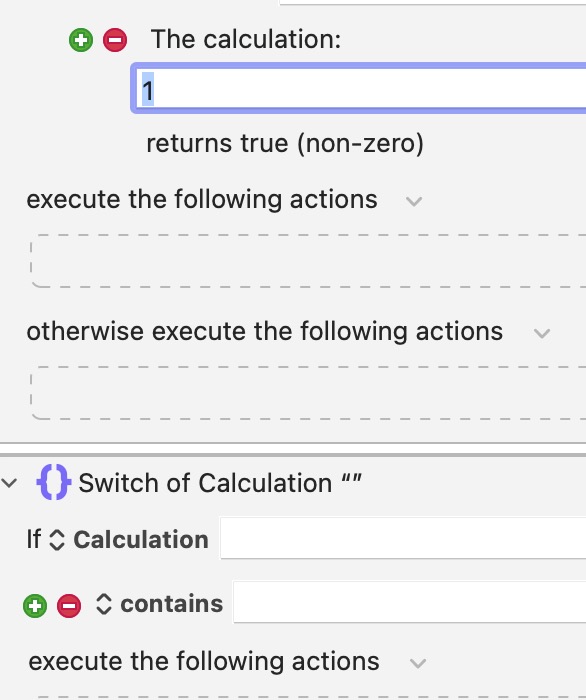
Here are the options in the Calculation Switch Case that you don't get in If Then Else
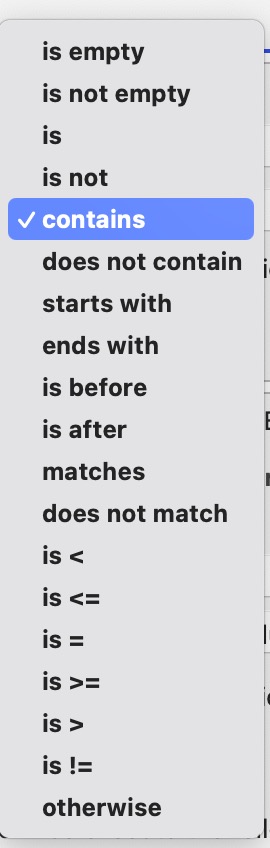
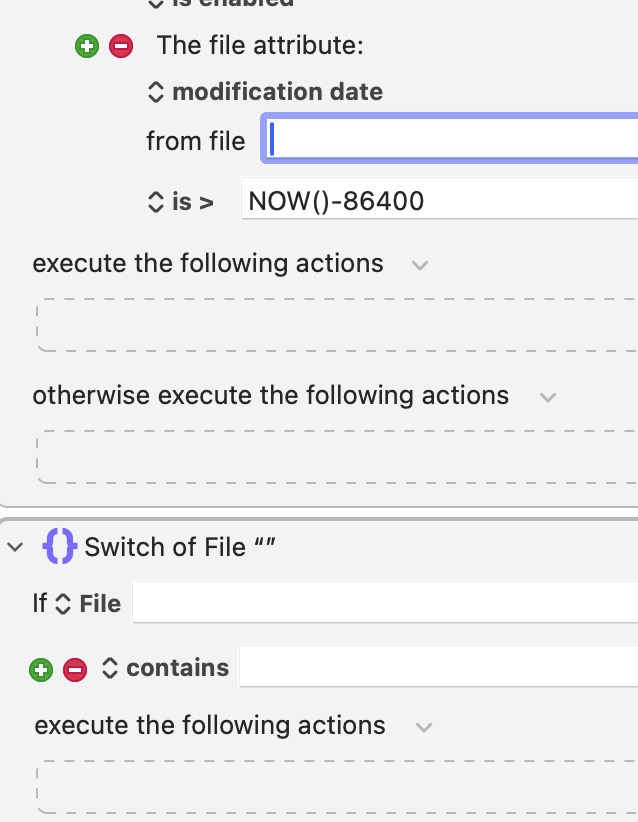
File (Switch/Case) ≠ File Attribute (If Then Else) Many more options in If Then Else action.
File (Switch/Case)vs File Attribute (If Then)
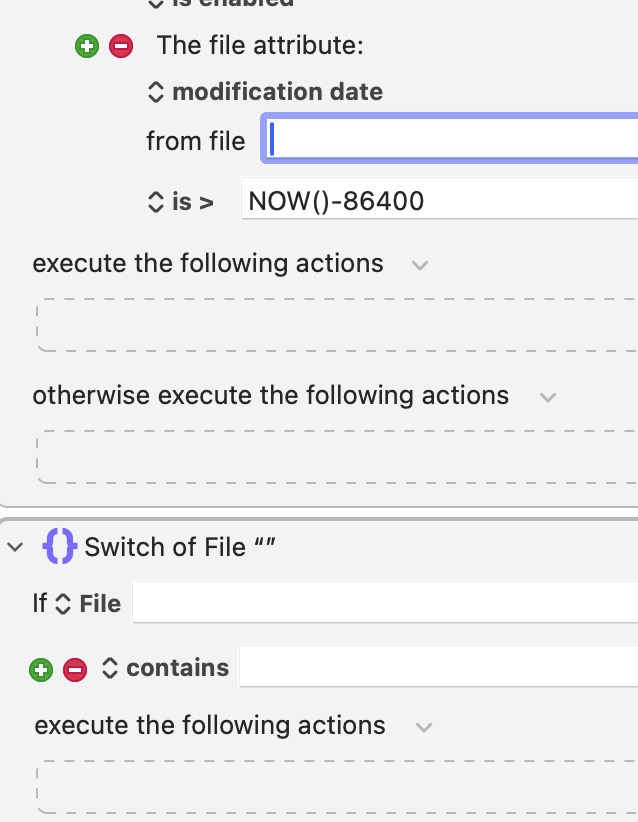
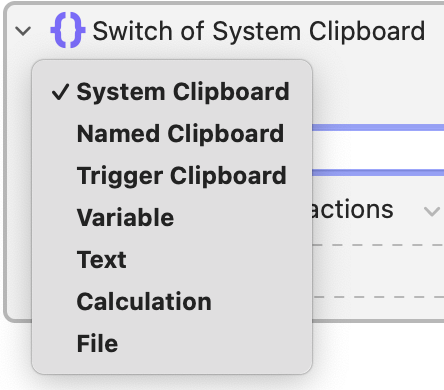
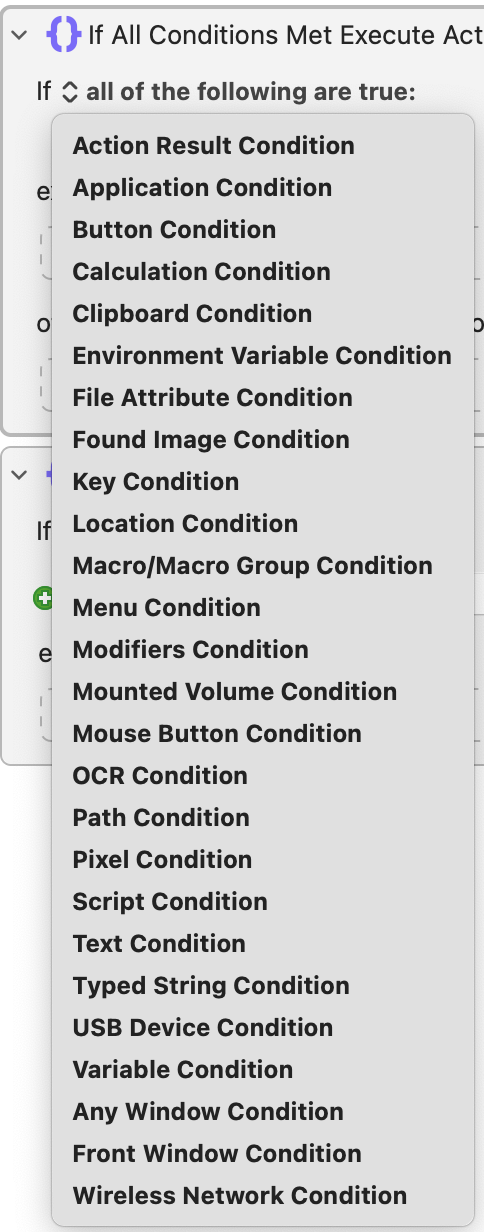
On the other hand, the "If Then Else" action supports many more conditions, including:
-
- Action Result Condition
-
- Application Condition
-
- Button Condition
-
- Environment Variable Condition
-
- File Attribute Condition (More Powerful than Switch/Case)
-
- Found Image Condition
-
- Key Condition
-
- Location Condition
-
- Macro/Macro Group Condition
-
- Menu Condition
-
- Modifiers Condition
-
- Mounted Volume Condition
-
- Mouse Button Condition
-
- OCR Condition
-
- Path Condition
-
- Pixel Condition
-
- Script Condition
-
- Typed String Condition
-
- USB Device Condition
-
- Any Window Condition
-
- Front Window Condition
-
- Wireless Network Condition
Key Differences
- More Conditions in "If Then Else"
- "If Then Else" can evaluate conditions based on UI elements, environment, images, scripts, keys, and external devices, which "Switch/Case" does not support.
- "Switch/Case" Is Primarily for Matching Values
- It works best when you need to check a single value against multiple possibilities (like a clipboard or variable content).
- "If Then Else" Can Handle Complex Logic
- It allows multiple types of conditions (e.g., "If an application is running AND a specific modifier key is held AND a file exists").
Of course, please feel free to correct anything here. This is me making sense of everything and when to use which.
In some languages it does. The downside is that you have to include an explicit break; or similar when you don't want it to.
You can do "multiple statements being true" by putting multiple truths into your case ![]() You can then separate those results with further "If" or "Switch" actions:
You can then separate those results with further "If" or "Switch" actions:
Switch:If.kmmacros (10.7 KB)
That's cool and would make the Switch/Case pretty easy to read still if that were an option. Something like a simple "Stop If True" underneith each switch case plus or minus and select "yes" or "no" (having déjà vu moment here for some reason).
Thanks for the macro and absolutely, That is where it starts getting a little hairy to read but not too bad in this example.
It can get quite tricky quite quickly, since all the actions within the first match happen then all the actions in the next match and so on until a break; is found. The actual logic can get difficult to follow because fall-through cases execute even when they don't match.
Example JavaScript you can put in Script Editor and change the number in the first line to see behaviour:
const foo = 1;
switch (foo) {
case 1:
console.log("It was 1");
case 2:
console.log("It was 2");
break;
case 3:
console.log("It was 3");
default:
console.log("A number greater than 3");
}
As written:
And you can see both case 1 and case 2 are evaluated -- obvious when you pay attention, a brain-melter if you don't!