I'm looking to do a simple macro where I press a HoyKey where the File Menu drops down in any application.
Need help.
Thank you!
I'm looking to do a simple macro where I press a HoyKey where the File Menu drops down in any application.
Need help.
Thank you!
Howdy, welcome to the forum! As you might have already figured out, this is a great community full of people who love to help.
If you haven’t had the opportunity to read this tutorial, I highly recommend it. It will help you get the most help for your question.
Tip: How Do I Get The Best Answer in the Shortest Time?
That being said, the Select or Show a Menu Item [Keyboard Maestro Wiki] action is what you’re looking for. Check out that wiki page and let us know if you need further help which we’ll be happy to provide.
-Chris
Hey Maureen,
Here's an example that opens the Window menu for all apps on my system that have one.
By leaving the menu-item blank you cause the menu with the title to be opened.
I use this technique all the time to allow viewing and type-selecting in various menus of various apps.
Menu ⇢ Open ⇢ Window Menu.kmmacros (4.3 KB)
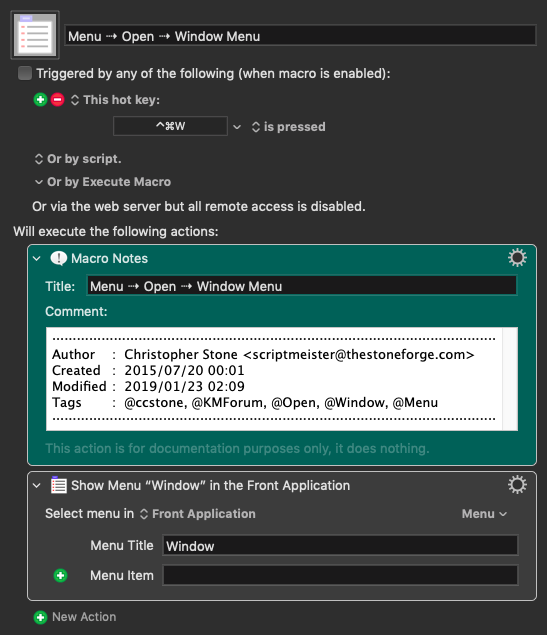
Remember that after you import the macro by downloading and double-clicking in the Finder you need to make sure both the macro and its container macro group are enabled.
-Chris
I thank you very much!