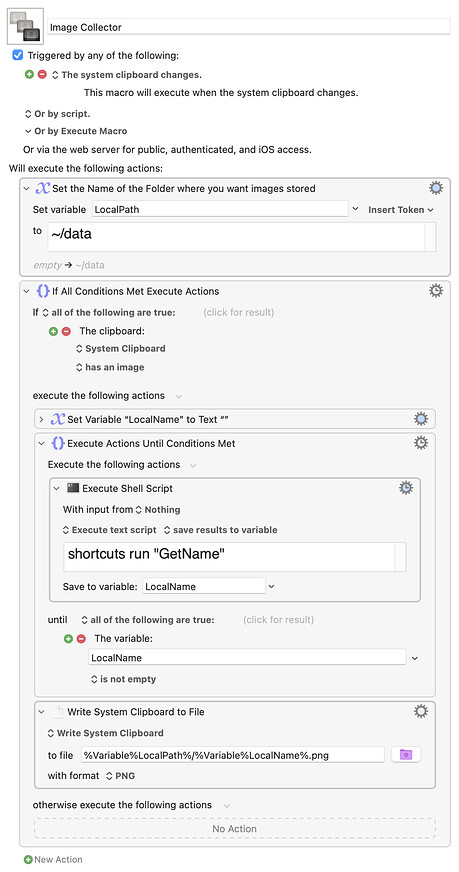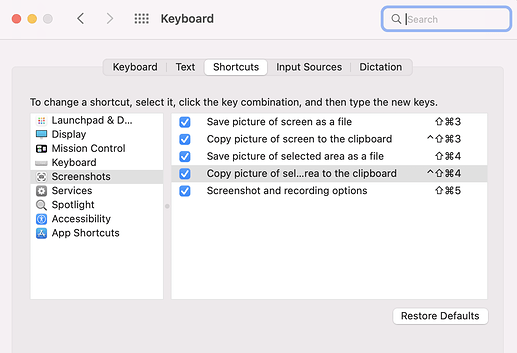I've used a macro like this from time to time to collect images on the screen. It could be handy for other people, so I'm posting it here. Every time you take a screenshot using CTRL-SHIFT-CMD-4, the images will trigger this KM macro, which will pop-up a window waiting for you to SPEAK the file name to be saved. It will then save the image file with that name.
Oh, you also need to create a MacOS Shortcut called GetName which has two actions:
- Dictate Text (More option: after short pause)
- Stop and Output (Dictated Text)
Image Collector Macro (v10.0.2)
Image Collector.kmmacros (4.5 KB)
The default MacOS shortcut to "copy a portion of the screen into the clipboard" by default is "CTRL-SHIFT-CMD-4", and that's a pretty annoying key sequence to press with one hand while your other hand is on the mouse, so you may want to change the shortcut here in System Preferences: