I don’t know why the macro doesn’t work, but since KM’s image tools are rather limited [1] I would use the command line tool ImageMagick for this kind of stuff.
This has several advantages:
- Simpler macro
- More flexibility
- You don’t have to worry about the image file format
- Getting familiar with ImageMagick will open up sheer endless possibilities
If you don’t have ImageMagick on your computer you can install it via Homebrew:
brew install imagemagick
(Make sure KM knows the path of your command line tools; if necessary set the ENV_PATH variable accordingly.)
The macro then goes like this:
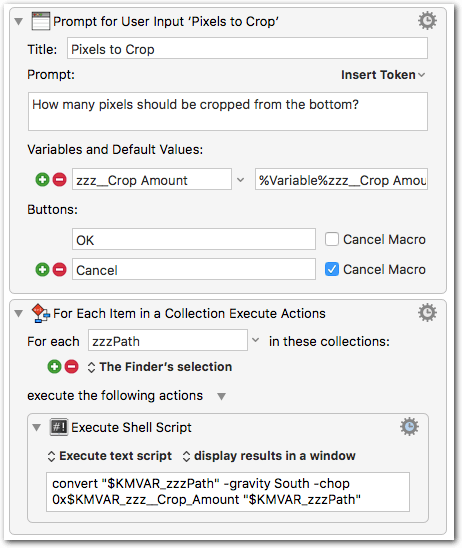
Chop Image.kmmacros (3.1 KB)
ImageMagick’s chop operator is documented here.
Note: As your original macro, this macro is destructive. It will overwrite the original files.
[1] KM’s image cropping also has been buggy in the past. But according to here this was fixed with version 7.3.