Hello,
Is there any way to increase the font size when I display the system clipboard (to make the text easier to read) ?
thanks very much
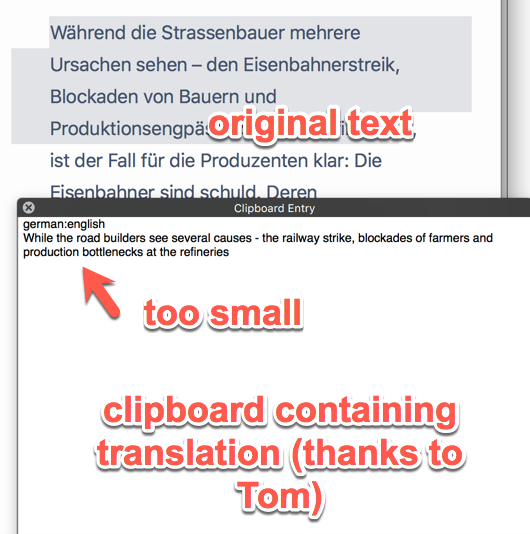
Hello,
Is there any way to increase the font size when I display the system clipboard (to make the text easier to read) ?
thanks very much
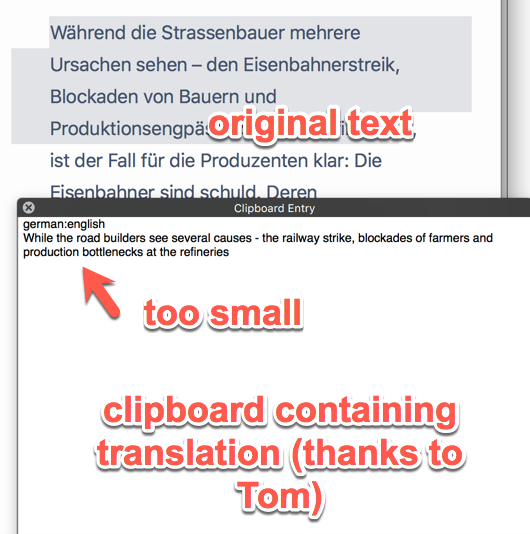
Hi @ronald,
As far as I know there isn't any way to change the font size of the Display Clipboard action, but you can do something like this using the Apply Style to Clipboard and Display Text actions:
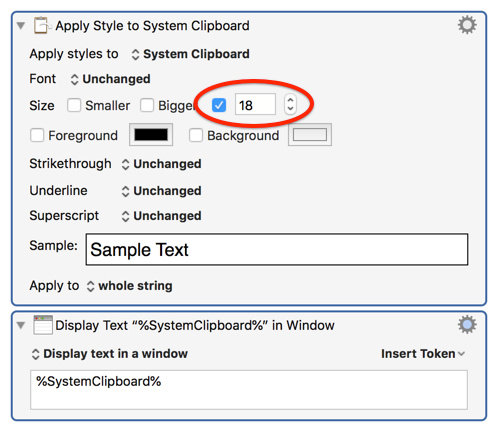
As @gglick noted: Nope.
But there is a simpler way.
Since you can directly format the contents of the Display Window Action:
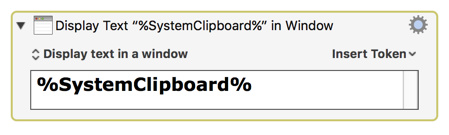
great suggestion, and something I will keep in mind because it's a very useful action for other macros.
thanks very much !
@ronald, I moved the discussion you started about email apps to a new topic, since it is a completely different subject.
Please pick the post here that best solves your original question.
thank you for doing so
Please choose another post as the solution. My reminder is not a candidate.
This system actually chooses the font/size of unstyled text when it displays it by default. I think it is Helvetica 12.
But I can probably adjust it. So I will look at making the size based on the Large Text preference.