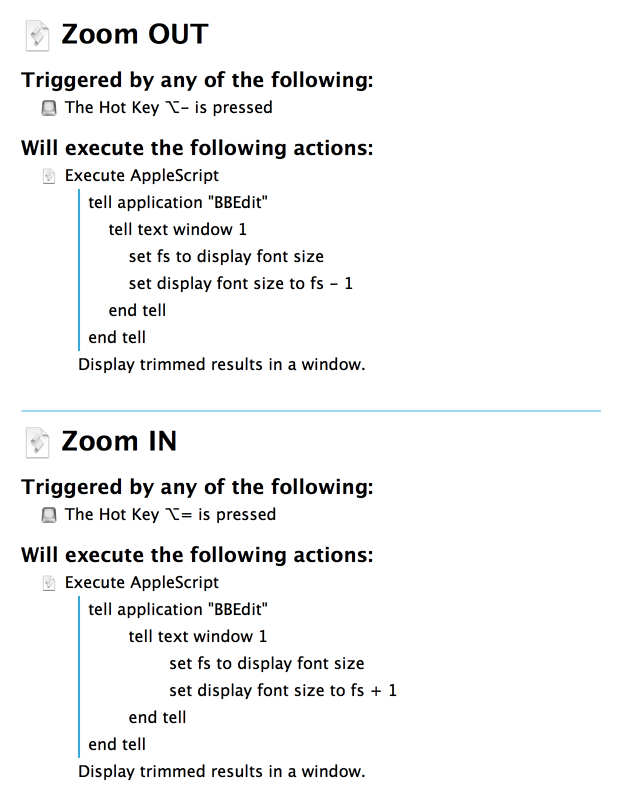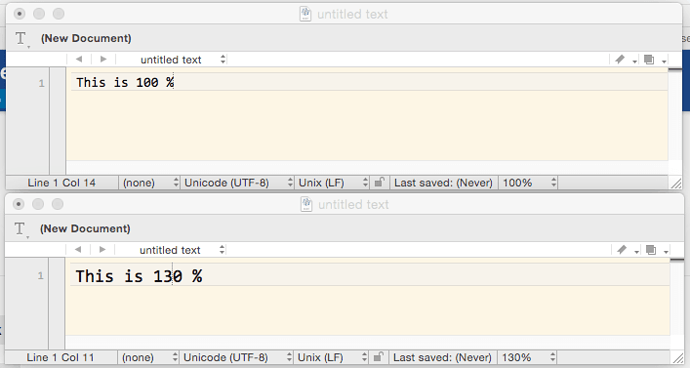tjluoma
September 24, 2015, 3:29pm
1
I sometimes switch between 1280x800 and 1440x900 on my 12" retina MacBook and want to increase/decrease the zoom in BBEdit temporarily.
Fortunately since BBEdit has awesome AppleScript support, this is very easy to do, and I found John Siracusa had been looking for the same thing about 7 years ago !
Anyway, since BBEdit uses a lot of keyboard shortcuts already, I decided to skip the ⌘ key and just use the ⌥ key for these two:
⌥= will increase zoom by 1 (it's the + key without the shift)
⌥- will decrease zoom by 1
There shouldn't be any output, but if it does throw an error for some reason, it will show in a Keyboard Maestro window.
BBEdit-Zoom-in-or-out.kmmacros (4.2 KB)
1 Like
svenl
September 24, 2015, 7:11pm
2
More recent versions of BBEdit have a display magnification property which can be used to zoom in/out without having to change the font size. I recently converted my own scripts to use this property. The zoom can be set via the GUI too (in the status bar on the bottom of BBEdit's windows):
to Zoom In:
tell application id "com.barebones.bbedit"
tell front text window
set display magnification to display magnification + 0.1
end tell
end tell
to Zoom Out:
tell application id "com.barebones.bbedit"
tell front text window
set display magnification to display magnification - 0.1
end tell
end tell
1 Like