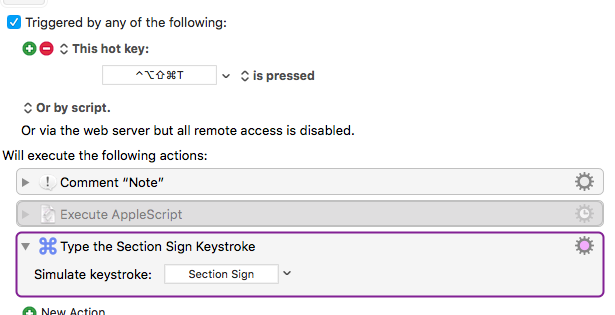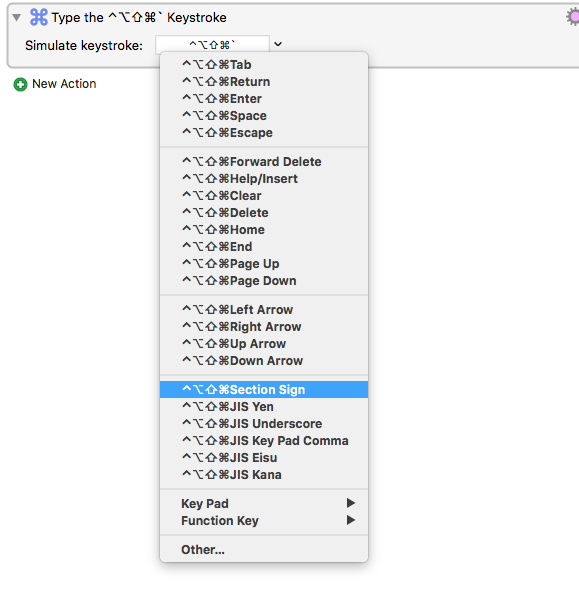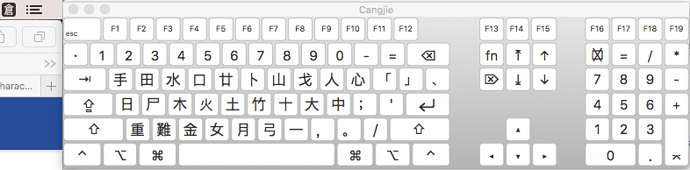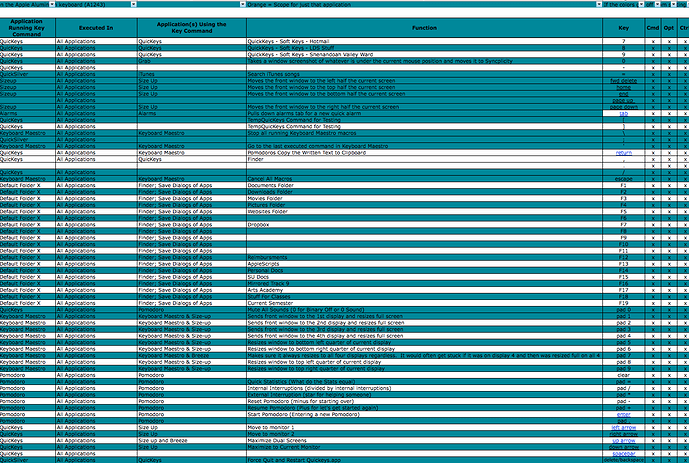I am trying to add a keystroke that uses Characters that I will never use or that are not natively on my keyboard for an app that is not AppleScriptable and I can't get to the functions any other way than a shortcut. This way I don't take up keystrokes on my keyboard for global shortcuts since they are limited and I can assign all of them for this app to one global keyboard shortcut and use the conflict pallet.
I have tested with keys that are on my keyboard and the application will take the shortcut. The rub, however, is it requires a modifier key to work. I found that if I hold down the modifiers I want and then click the disclosure arrow I can add that to the other characters listed. There is only a shortlist of other characters that I can use. Is there a way to add a list of possible inputs/characters and also add modifiers to the keystroke that is executed? I have tried using the onscreen from System Preferences>Keyboard>Input Sources but can't seem to get any of the Chinese or other characters to enter.
I know this is probably a bit confusing so I can try to reword another way if it doesn't make sense what I am trying to do. Hopefully, the pictures help a little in explaining the dilemma.