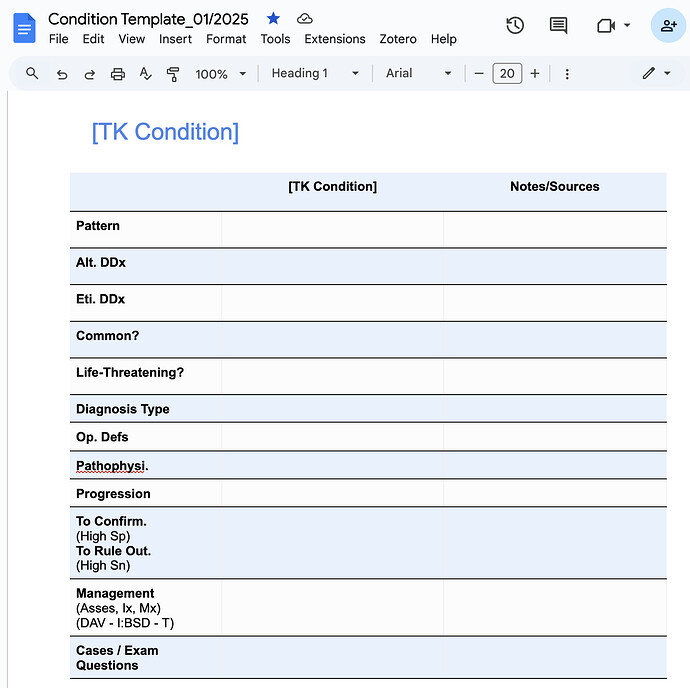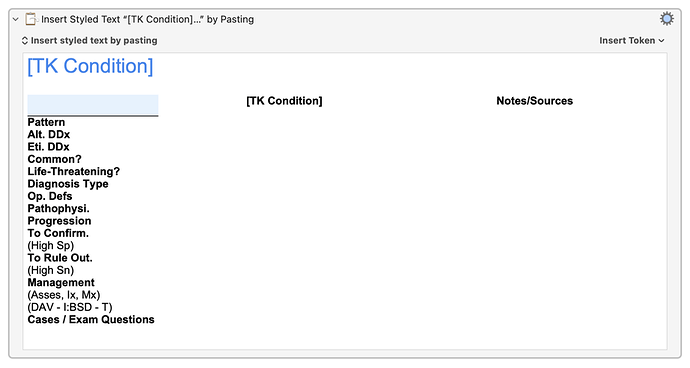Hello, I am a new Keyboard Maestro user trying to automate the creation of a styled table. I am having trouble to get the correct table formatting within Keyboard Maestro. I have attached a table of the desired table in Google Docs, and what the table looks like in Keyboard Maestro.
EDIT: For function, the important formatting wanted is (i) alternately colored rows, and (ii) visible cell margins. Other formatting such as cell size, exact color, or color/width of the cell margins are not as important to me. Thank you all so much.
I am using a MacOS Sonoma 14.2.1 (23C71).
Thank you all very much for your valuable time.
Desired Table
Keyboard Maestro
Insert Styled Table by "Insert Styled Text by Pasting" Action (v11.0.2)