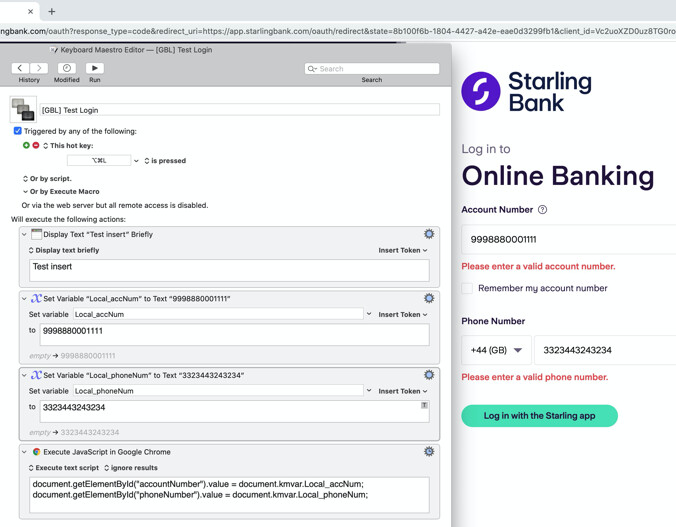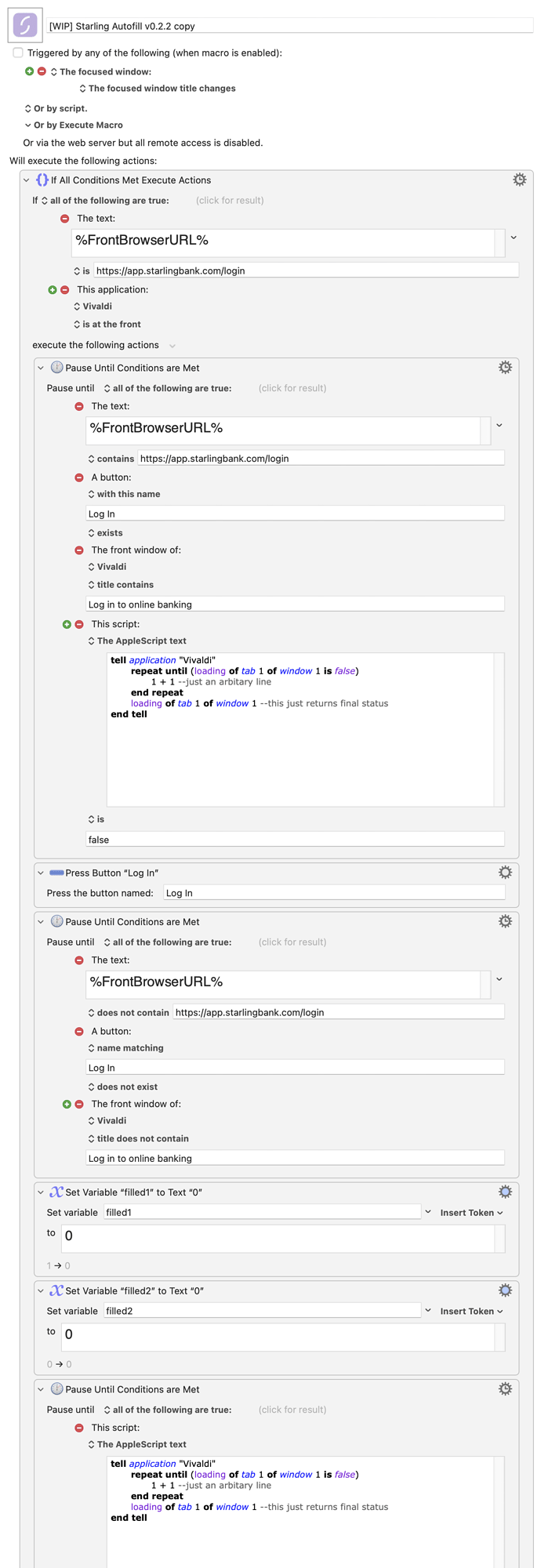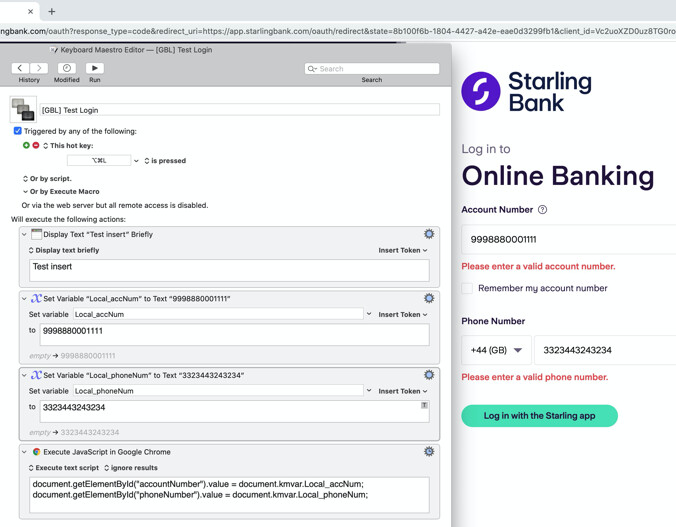Insert by typing pastes multiple times or pastes same digit two times.
Tried workaround by setting text variables to check if field has been filled already, but did not fix the issue.
I suspect there's something wrong with the clipboard.
Set Front Browser Field would be better for this use case but website seems to detect input is not human.
[WIP] Starling Autofill v0.2.2 copy.kmmacros (35 KB)
splitpersonality,
The reason why it didn't work is that the KM action pertaining to button is only usable for button used in native application, not those found in browser site. To manipulate HTML button, you have to use document.querySelector to get the button element and then Javascript to add on it using the "Execute JavaScript in Front Browser" action.
Hi, sounds reasonable. Although at the moment insert by typing types effectively in the correct field. Although it does so by making multiple mistakes, at random. Do you have any idea of why?
I suggest rather than use multiple KM browser actions to do it, you probably find it easily and more likely to work if you can consolidate and execute them in "Execute JavaScript in Front Browser" action . The reason why I saying is because it is easier to test in Web Inspector console what's work and what's not.
That variable is switched to 1 only when KM completes the Insert Text by Typing action. I've put it there to make sure that the Insert Text Text by Typing action was not looping. Through pause untils or ifs, the action is not repeated if the variable is 1.
I suggest you make a new comment instead of editing old comments making my replies incomprehensible for new readers
Sorry about that. No wonder I find my previous comment missing. I must have edited it instead of commenting it. I could not recover that from my side. Maybe you can put my previous comment back since I no longer can recover it.
Just in case why I recommend using ""Execute JavaScript in Front Browser" action is that thing may get unpredictable at time if one try to use KM action to focus on browser component and paste/insert data on it. You can instead try settin value property on textfield using Javascript. You can use document.kmvar.variableName to pass the data to the browser.
"I suspect there's something wrong with the clipboard."
I could not find anything that is related to clipboard in the macro. Are you referring to "Insert Text by Typing" action relating to clipboard ?
Yes I suspect "Insert Text by Typing" action is showing something is messed up with the clipboard. It types the same character multiple times or it types the same item multiple times.
I had success in filling the form correcty with set "Set Front Browser Field" but as I mentioned in the first post, the website seems to detect that the input is not human when I use that function.
That's the main reason why I am trying to use insert text by typing. I doubt that ""Execute JavaScript in Front Browser" action will make any difference.
What do you think?
I have just tried using the actual site , and it did work using the value property. Maybe you can try to use Chrome instead to test it since the following work in Chrome.