I am sure the pros on this forum already know this, but for the life of me I had a difficult time figuring out how to use TextExpander snippets inside a Keyboard Maestro. Obviously, whenever you try to add them, they expand. These are two of my favorite apps for automation on the Mac and I was a bit frustrated trying to navigate a grading page on Moodle (a common university LMS). Anyway, I figured it out and it is way more simple than writing an AppleScript. ![]() . Here is the link to the blog post. http://www.macprofs.com/blog/2024/8/28/using-textexpander-inside-keyboard-maestro-macros
. Here is the link to the blog post. http://www.macprofs.com/blog/2024/8/28/using-textexpander-inside-keyboard-maestro-macros
TextExpander allows you to prevent the expansion of snippets in applications you specify.
Just click on the icon highlighted in red below:
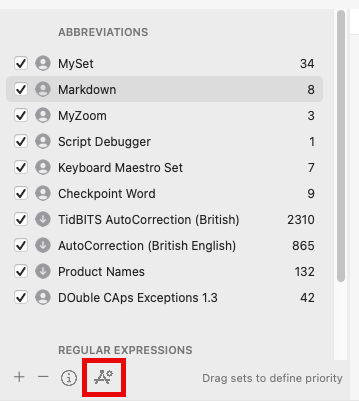
to bring up the relevant settings dialog. On my system it looks like this:
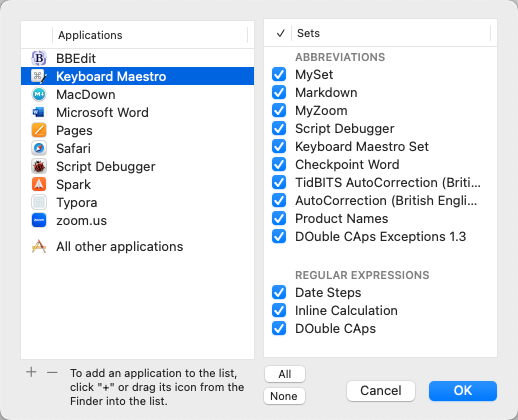
You can see that by specifying an app in the left-hand column you can then include/exclude snippets sets as desired. As it happens I don't have any sets excluded for the KM app.
All you need do is collect your snippets in a set and exclude them from the KM app.
As well as @tiffle's more permanent solution, it's as simple as typing the first couple of characters of your abbreviation, doing left-arrow then right-arrow, then typing the rest.
If you are doing this a lot, set up a hot key to toggle TextExpander's Enable/Disable.
Not a user myself, the above taken from Enabling and Disabling TextExpander Expansion