Thanks for giving me your thanks, but I still haven’t said anything in this topic ![]() So I’ll take this as an invitation and try to contribute something useful…
So I’ll take this as an invitation and try to contribute something useful…
As @peternlewis has explained, the arrows – as well as any other symbols or characters – don’t come out of nowhere, they are part of a font.
So, if you are working a lot with certain symbols, it may be wise to choose the body font accordingly: try to find one that has most of the glyphs you are regularly using and where the appearance of the glyphs is to your liking.
You can see the variants of a given glyph in the Font Variation section of the OS’ Character Viewer. If you select a shape it will show you the name of the font above:

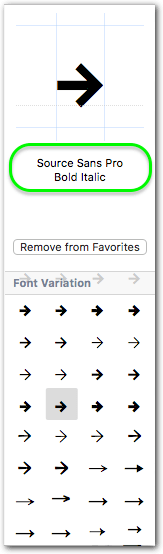
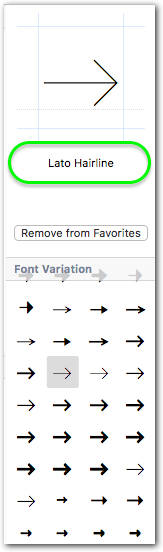
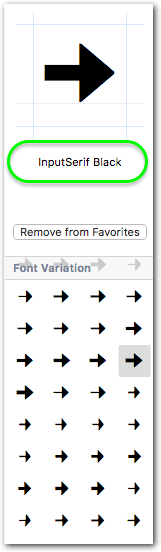
If the body font of your document doesn’t contain the desired glyph (or only an ugly representation of it), then this means that you have to switch to a different font each time you want to have that glyph in the text.
This can be a problem, but not necessarily:
For example, if you’re outputting PDFs it doesn’t really matter how many different fonts you use. They are getting embedded in the PDF, with the only downside that the PDF will grow slightly in size.
On the other hand, if you are co-working with others and are giving your source documents (Scrivener, Nisus, Word, whatever) to your colleagues, it means that you have to provide them with all the fonts you are using in the document. Otherwise they are not able to display or print the document properly. Besides the potential legal implications, this can be a significant source of trouble, depending on the competence of your co-workers.
Please note that some programs switch automatically to a different font if they detect a glyph that has no representation in the current font!
(Nisus also does this, but it gives you a warning.)
To get an overview of the glyphs inventory of a font you can also use the OS’ Font Book app. Select a font and switch to the Repertoire view (⌘2):

On the right hand side of the window you will see all glyphs that the font contains. You will notice that some fonts contain lots of glyphs (e.g. Arial Unicode, DejaVu) while others just contain the bare minimum, that is, just all the letters and numbers and not much more, not even simple arrows.
If you switch to the Info view (⌘I) you can see the total number of glyphs contained in the font:
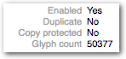
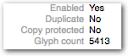
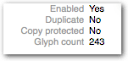
Arial Unicode ┈┈┈┈ DejaVu Sans ┈┈┈ Lucida Bright
Another excellent tool for everything font and glyphs is PopChar. It has a similar functionality as the OS’ Character Viewer, but if you are interested in those things, check it out.
This is most likely because the font you try to switch to doesn’t contain the glyph. In that case TextEdit will auto-select a different font (or stay with the current one) instead of showing you an empty box.