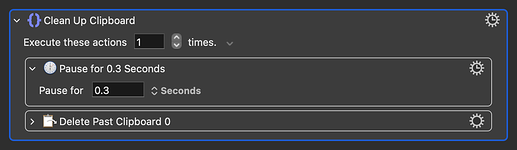The workaround most people use for this is to delete the past clipboard after using Insert Text by Pasting. There's a theoretical risk that the wrong clipboard item might be removed, as the timings of these actions are not conditional, but for the most-part it tends to work just fine in common practical applications.
Clean Up Clipbboard.kmactions (981 Bytes)
It's nested in a repeat block so that, if several items are pasted sequentially, you can delete their clipboard entries, all in one go, at the end of your macro.