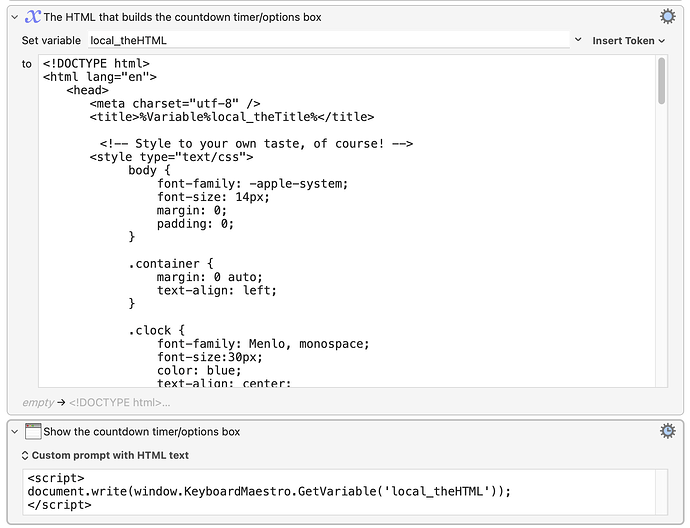If you look at my The Decision Maker macro, the method I use to make that prompt supports tokens in the variable that builds the HTML—I just tested it to be sure, adding a line that showed the window's location via tokens, and it worked as expected.
I build the HTML in a variable, where you can use tokens and Keyboard Maestro variables at will. Then, when it's time to display the box, it's done using a bit of Javascript:
I don't know if your solution requires using the file, but even if it did, if you read it into a variable first, then use the Javascript to display it, that should force the tokens to be interpreted.
(I am far from an expert on any of this subject matter; this is just what I figured out when I was trying to get variable and token replacements working with Keyboard Maestro variables in HTML code. There's probably a much better way to do this, but this works for me.)
-rob.