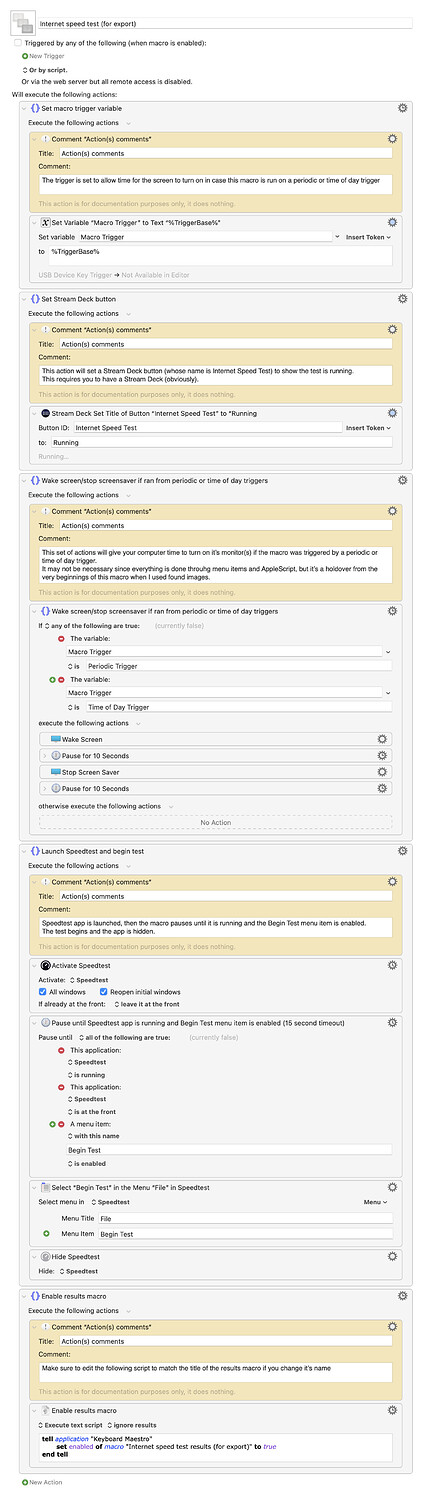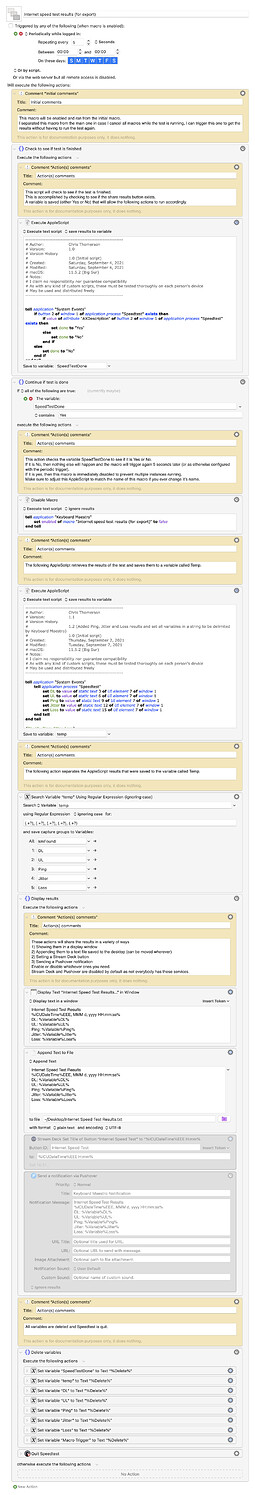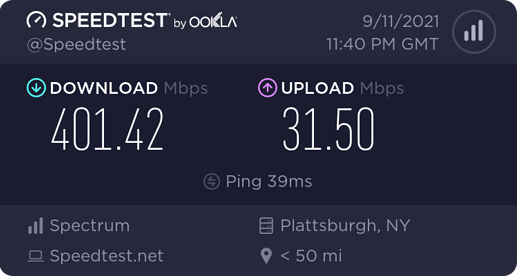Howdy folks, this is a simple macro I put together to get my Internet speeds and display them in a variety of ways using the Ookla Speedtest app that can be downloaded for free from the App Store. I have been using their services for several years and have always been please with them.
Initially I put this together because I was constantly fighting with my ISP due to their service slowing down and/or dropping out multiple times a week, causing me to lose business. So I decided to start tracking my Internet speeds on the hour, every hour over the course of several months to prove to them that their service was NOT what they were claiming it was. That's a story for another day though.
There are two macros, one named "Internet speed test (for export)", and the other "Internet speed test results (for export)". The speed test macro should be enabled any time you want to use it, but the results macro is designed to be disabled until the main macro runs, at which point it is enabled briefly, and then disabled again. This is further explained below and in the macros themselves.
The main macro launches the Speedtest app, begins the test, enables the results macro, and hides the Speedtest app.
The results macro is on a 5 second periodic trigger, designed to check to see if the test is done yet and cancel if not, then repeat 5 seconds later. Therefore, if it is enabled all the time you will obviously have it triggering every 5 seconds and probably getting an AppleScript error if Speedtest is not running since the AppleScript is not able to interface with it.
Once the test is done, the results are parsed and can be displayed and or saved in a variety of ways. Right now the macro is set to append them to a file on the desktop (which you would need to create and/or move where you want and update the file path in the macro), and also show them in a display window. Two other options are currently disabled, setting a Stream Deck button and sending a Pushover notification.
I have tried to include sufficient documentation in the two macros themselves to explain how they work, but if something is missing or otherwise unclear, please let me know and I will try and clarify and update the macros.
Internet speed test macros.kmmacros (45.4 KB)
Test macro:
Results macro: