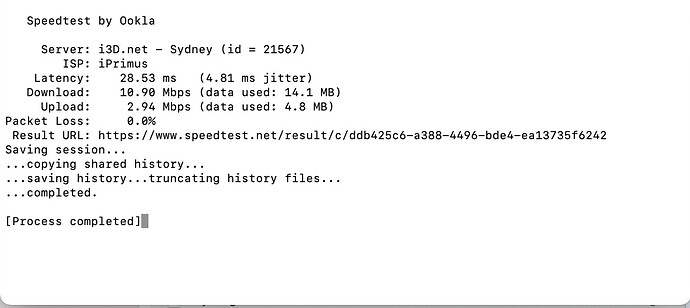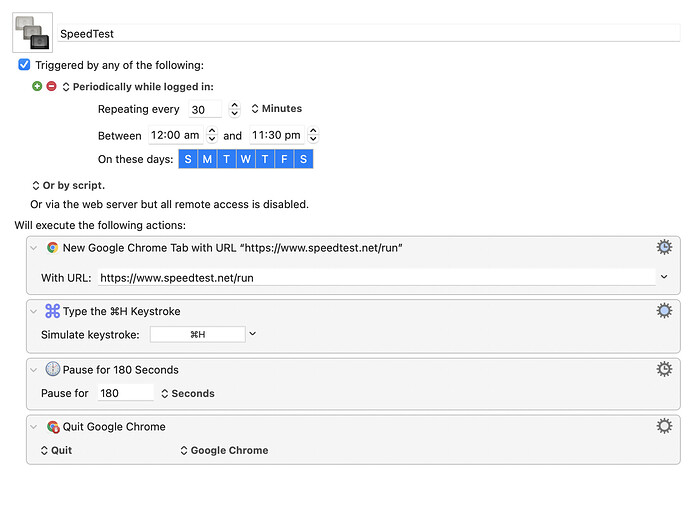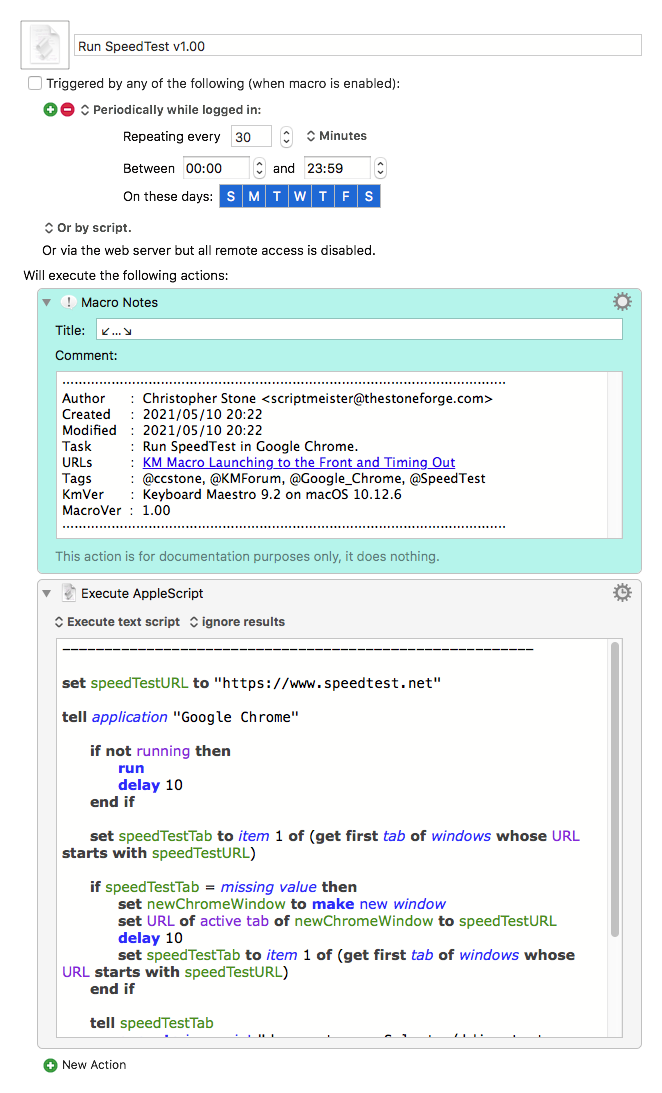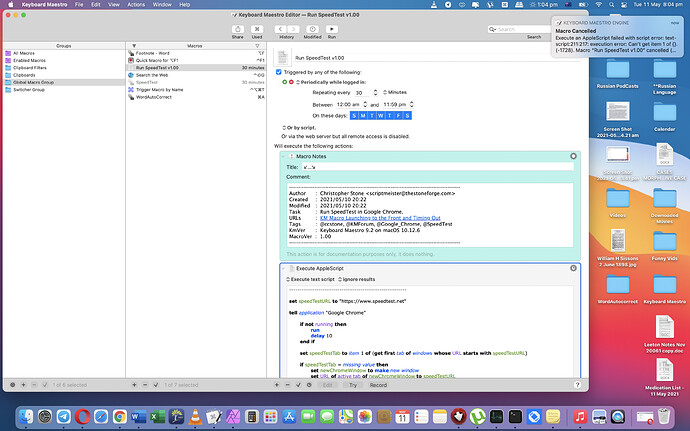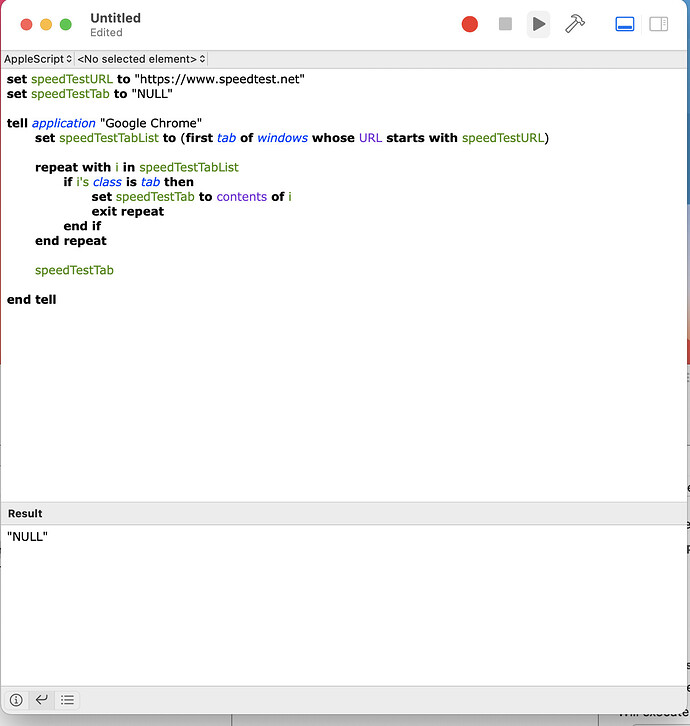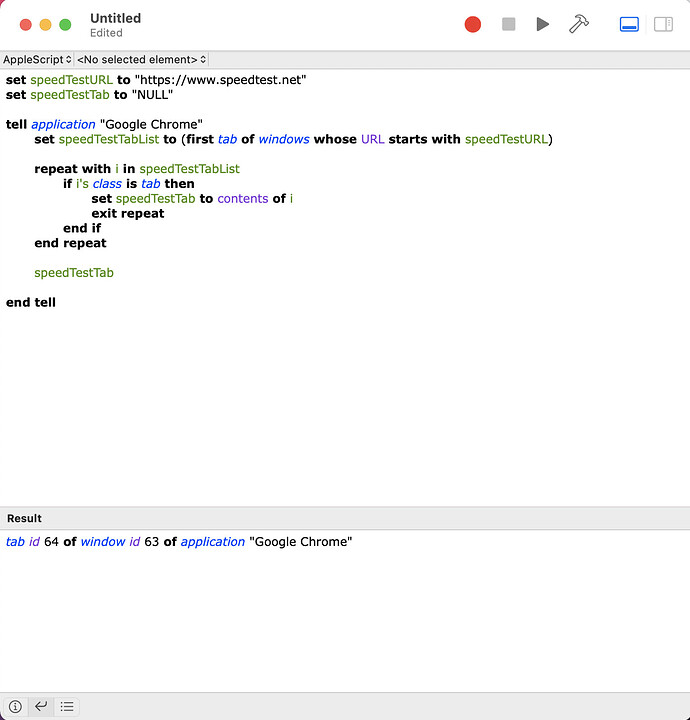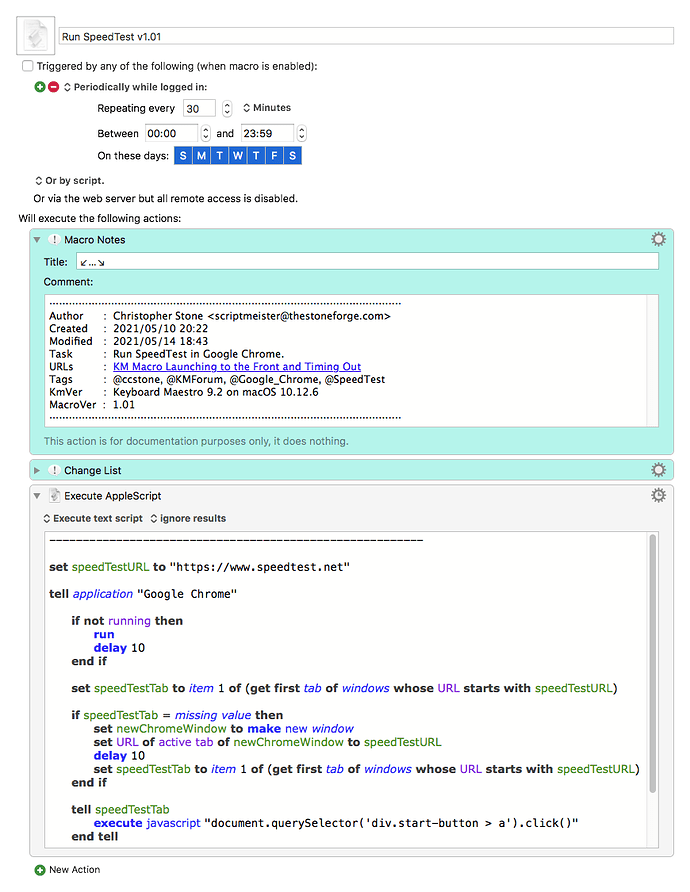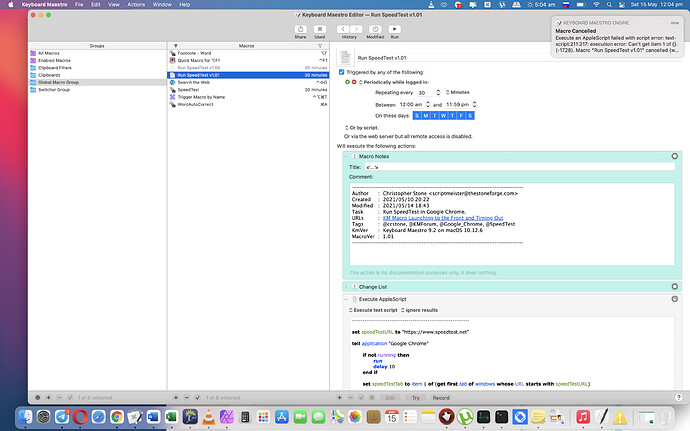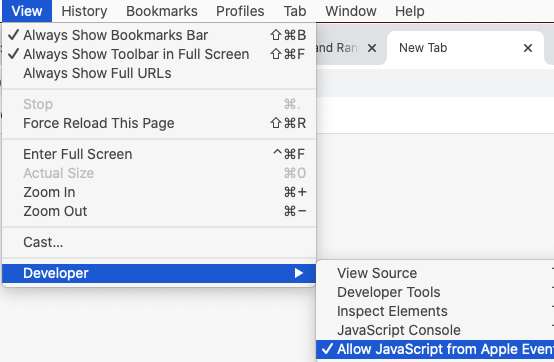I hope someone in the forum can help me. I know that this is a long winded story, but I wanted to cover everything I could think of to make you aware of how I came to be in this position. I have searched the KM forum and the internet in general and cannot find anything that would help.
Let me start off by saying that I am less than a novice in creating macros and I have nil experience in script writing. Bearing that in mind, I have been experiencing very erratic internet download speeds for quite a while and this is the main reason I purchased KM so that I could create a macro to run automatically so that I could compare exactly what I am being told that I am getting and what I really am getting. In saying that, I have been able to create a number of other macros that help me greatly, especially and in particular, with my language studies and am very grateful that I purchased it.
On its site, the internet provider recommends an app called "SpeedTest by Ookla". I use a MacBook Pro. I downloaded and ran that app for a while and saw that I was not getting anywhere near what I was paying for. After many, many telephone calls to their techs, complaining about the slowness of my internet speed, they sent out a technician to my house three times so far and have replaced the antenna twice, with poor results. I am still suffering fluctuating internet speed and just yesterday they replaced the modem.
During one of the visits by their technician, he advised me that I should not rely on the SpeedTest app, but he and his other technicians rely solely by directly accessing the Ookla's SpeedTest website (https://www.speedtest.net/). I have since compared the readings from both the SpeedTest app and the SpeedTest website and found that the test results vary quite a bit. I have an account with the SpeedTest website that records my readings whenever I run it online.
So,I created a simple KM macro that opens Google Chrome and then opens a link that takes it to SpeedTest's page and automatically runs the test. After a period of time I have the KM macro close Google Chrome. The KM macro activates every 30 minutes, and the reason for this is that I want a large amount of results so that I can work out an average speed over a large length of time. At any time of the day I can open up my account and it will list all the results from the day I had opened the account until the last time I ran the program. With that evidence I can then argue with them from a position of strength for a reduction in my monthly fee, which I am the process of doing. They are resisting, but I am not a person who gives in easily.
I use Google Chrome exclusively for this macro and use another search engine for my general internet work.
The KM macro I created works almost perfectly for me, with the exception of two annoying problems.
The first and most annoying issue is that I will be working on my MacBook in some other program, and the KM macro will launch to the front page. All my work in still there, but I have to minimise the Google Chrome page and hope that it completes its function before it quits the macro. I have tried to insert a "hide a specific application" (Google Chrome app) into the KM macro after it loads, but when the macro fires up, it still jumps to the front of the screen.
The second issue is this. The KM macro runs every 30 minutes, but occasionally, at no particular time of the day, the KM macro will run, but because (and this is my thoughts) the download speed is so slow, it runs out of time before it completes the test and quits Google Chrome and the download speed record is not kept. Originally, I set the pause command to 60 seconds to ensure that the KM macro had enough time to complete before it quit. I then increased it to the point where it is set to 180 seconds before it quits , but even 3 minutes seems not to be enough time. I have turned off the ability of my MacBook to go into sleep mode in an attempt to prevent this problem with no success.
Any help is most gratefully appreciated.
If your answer is a script, please take me through it very, very slowly, step by step, as if you were trying to teach a young child, as in reality I am in my late 60s and not clued up with script writing.
Many thanks for at least taking time to read this.