Hi
I've gotten interested in using AppleScript and I want to hear if any one can help me.
[Objectives]
- Have a macro, which makes a new password with Dashlane password generator sets it to clipboard.
1.1) Set the password settings as seen on Picture 3
1.2) Best case scenario, the process happens in the background - Do it with AppleScript - I have previously solved this with other means, but I want to learn Apple Script🤞
[Process]
Until now I have copied and pasted the AppleScript together - see macro.
Earlier I have solved this by using the menu function to call the password generator(see picture 1) and then adjusting the menu accordingly (from picture 2 to 3) before pressing copy password
Get Password Dashlane.kmmacros (1.6 KB)
Picture 1
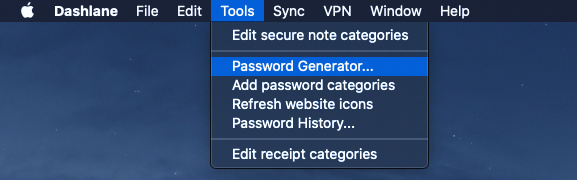
Picture 2
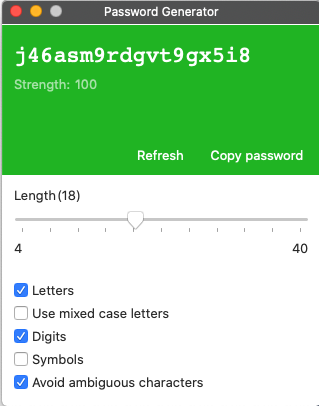
Picture 3
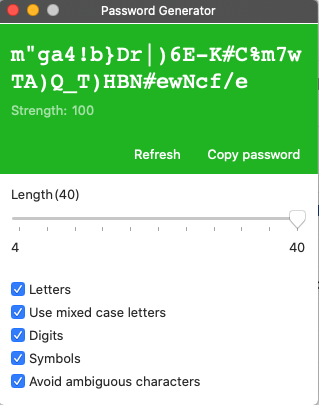
Using:
Keyboard Maestro 9.0.5 on macOS 10.15.1