Hi @August - since I posted the post above yours, I've stopped using this method and now use Keyboard Maestro in combination with Monterey's amazing OCR capabilities. Of course you have to have Monterey to have it work.
I've found it can not only deal with light letters on dark but can extract text from pretty much any image - like a Google Map. It even deals with strange gothic fonts and handwriting.
This:
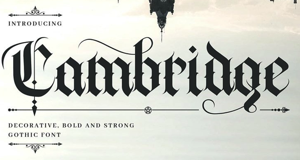
Gets this:
INTRODUCING
Cambridge
DECORATIVE, BOLD AND STRONG
GOTHIC FONT
And this:
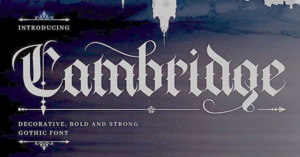
Still gives this:
INTRODUCING
Cambridge
DECORATIVE, BOLD AND STRONG
GOTHIC FONT
Here is a link to how I implement it. There are other methods posted on the Forum.
You can even make it a subroutine and call it from any other Macros that needs OCR. I have it as a subroutine of a Macro I use when making notes on a video edit and the info I need to capture is in captions over the video. In that case it is set to grab from a particular area of the movie frame where the caption always is. Before using the Monterey Shortcut/Keyboard Maestro combination it was hit and miss.
But, as I said already, you have to have Monterey for it to work ![]()