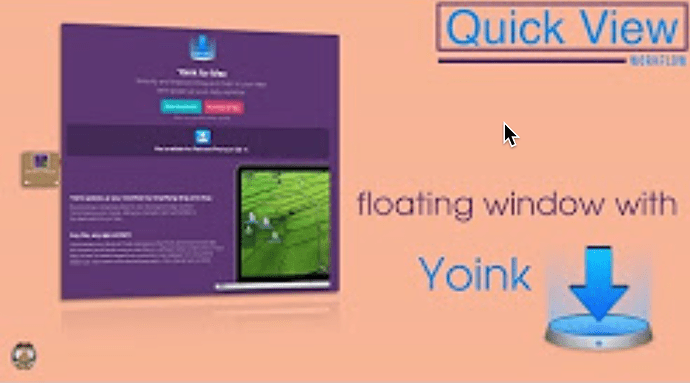Thank you very much I am very grateful that you thought of me.
I have a general question: how do you assess the security risk of a non app store app before downloading and installing it?
I check on the internet experience reports, twitter Facebook posts etc. If the developer is negative I do not install the software. Unfortunately, there is no 100 percent certainty. As you've read in the past few days, there is no such thing as being safe in the iTunes or Mac App Store ![]()
I have been looking for a simila solution for long time. There is no one app that can float any window: Afloat was the only attempt so far as I can tell.
If you are looking for floating applications for writing (jotting notes), here are 3 applications I find good.
- Curiota: by default, it stays on top—this is free and wonderful
- NoteAway: this has also has a feature to stay on top (stay visible). It has both free and paid version.
- Handy Note: this is like the stickies in the mac. But, you can float any of the notes.
Herzlichen Dank!
thanks very much. I will look into those apps.
and thanks very much for the video !
is there any reason you use yoink rather than dropzone?
have you tried yoink’s own floating screenshot app called screenfloat ?
thank you
No, I'm doing it with Yoink for Mac. In this video you can see my workflow with Keyboard Maestro, Automator and Yoink.
thanks
FWIW I use Yoink because it supports fragments of text, which Dropzone doesn’t seem to. OTOH Yoink doesn’t have any workflow capability, whereas Dropzone does.
What do you mean by workflow capability @MartinPacker? What would you like to do with Yoink?
I would like to be able to have Yoink do things like running some javascript (or any language) against something dropped.
Unfortunately, I'm not a scripts expert. I created a yoink workflow for various actions. You can see some examples in this video.
The video is in German, because my English is not very good. The video should be understandable ![]()
I watched it a couple of times but I’m afraid i don’t get how the automation is initiated.
The video is just a Quick View not a tutorial. I have created several KM macros with Aplescript, Automator Workflow and Hazel 4 rules. So I can transfer files etc. from the different apps or applications to Yoink.
Just curious: are you the Yoink developer?
No, the developer is in Austria and I live in Germany. I'm just trying to get the most out of my apps and KM gives me a lot of possibilities. I try a lot of things.
Here is another example of how I try to make my everyday life on the Mac easier. If the developer doesn't offer it, then I'll do it myself ![]()
So I can safely log in to the public at any time, without fearing that someone will be able to observe my password when entering it.
your videos are superb, including the one above. I am one of your subscribers on youtube.
I don’t understand your use of the 2 finger tap for 2 reasons:
-
I thought that 2 finger tap was reserved for the context (right click menu). I am surprised that you would have reassigned such a common gesture.
-
which app does your 2 finger activate?
Please note that I am ignorant. My questions are exactly that: questions. Certainly not comments or criticisms.
Vielen Dank
I looked at reviews and Dropzone seems generally better rated than Yoink which is described as ‘basic’. If you use it, it must be for a good reason.
Look at your messages, please. I answered you there.