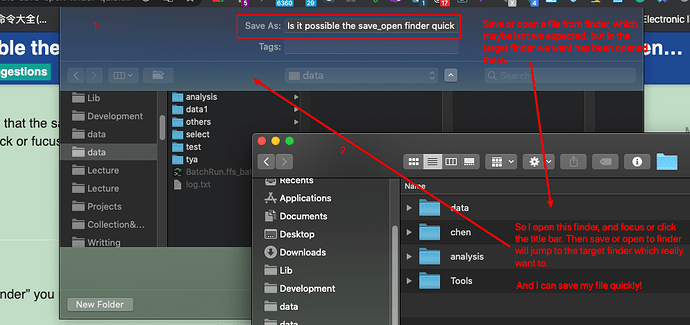When I save or open a new file, It will open a finder, but I want it quickly jump to a finder where I really want it to save or open.
Thanks!
This AppleScript in an Execute AppleScript action will do the trick, although it's a bit slow to come up:
tell application (path to frontmost application as text) to set thePath to choose folder with prompt "Choose a Folder to Upload:" default location "/Users/your_user_name/your_directory/"
set thePath to the POSIX path of thePath
Thanks, I hope that the saved or open file dialogue finder jump to the target finder (receive the path way) when I click or fucus the same finder had been opened (get the path way). 
If with “target finder” you mean the current Finder selection, then try this (based on @mrpasini’s template):
tell application "Finder"
try
set theSelection to the selection
set targetPath to first item of theSelection
on error
set targetPath to target of first window
end try
end tell
set targetPath to targetPath as alias
tell application (path to frontmost application as text) to set thePath to choose folder with prompt "Choose a Folder to Upload:" default location targetPath
set thePath to the POSIX path of thePath
- If a folder is selected in the Finder, then the Open dialog will default to the path of that folder.
- If a file is selected in the Finder, then the Open dialog will default to the path of the parent folder of that file.
- If nothing is selected in the Finder, then the Open dialog will default to the path of the folder that is displayed in the frontmost Finder window.
If your question is more of generic nature (also for Open/Save dialogs outside of KM), then try the excellent Default Folder X extension.
Thanks a lot! I just want when I save/open a file to/from the folder (1), it can directly reach to the folder I want (2), maybe this folder I last focused, and then I click back to the save/open folder (1), it will access to the folder same as (2). Then I can save/open it quickly.
Still not sure if I understand correctly, but it seems you are referring to Open/Save dialogs in general.
Quoting from your screenshot (thanks to KM’s OCR ![]() ):
):
So I open this finder, and focus or click
the title bar. Then save or open to finder
will jump to the target finder which really
want to.
And | can save my file quickly!
Have you tried Default Folder X (see link above)? It lets you Command-click a Finder window —while an Open/Save dialog is open— and the Open/Save dialog will jump to the path of that Finder window.
Without Default Folder X, you can achieve the same by dragging a file/folder from a Finder window into the Open/Save dialog. The Open/Save dialog target then will jump to the path of the dragged file/folder.
Neither of the above is guaranteed to work with non-standard Open/Save dialogs (as it seems to be the case on your screenshot).
I got it. I did not know this feature, you solve my problem. Thanks again.