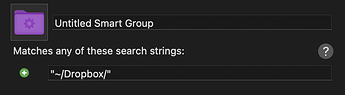Just upgraded to dropbox standard business account which automatically changes the path from
~/Dropbox/MDA/Filemaker
to
~/Muffetta Dropbox/Muffetta Enterprises/MDA/Filemaker Pro/
would there be any way to find any/all "~/Dropbox/" in all macros and change them?
While waiting for the real answer -- have you tried the opposite approach by creating an alias named "Dropbox" in your home folder that points to ~/Muffetta Dropbox/Muffetta Enterprises/?
I had to do similar a few years ago when my Dropbox Account name changed through upgrading to business. I can't remember exactly how I did it but it was mostly manual. You can Search all Macros for a line of text but there is no built-in Replace.
For the search part, I would suggest making a Smart Group so, at least you can isolate all the Macro's that have your old Dropbox path in them:
This should list all your Macros that contain "~/Dropbox/"
As you edit the actions to the new path those Macros will disappear from the Smart Group Search.
If you have up to about 50 Macros that need this path changed, copy and paste with some good coffee is probably not too bad. I'm sure this is how I would have done it when I had to do this some years ago.
Automating the process is probably possible but might not be worth the risk of messing up your Macros. I would be especially wary of something that does it though the whole Library in one go.
woof, awesome try, doesn't work for some reason....
BUT, I should do the right thing and alter each 'open' for the particular user...
So I'll have to get some variables upon log in to determine what folder they can 'look' in.....
Really appreciate your time and expertise man.....
(BTW, sidebar, I'm dialing the VOIP phone like a madman,,, setting all variables that help etc etc - you really.... were a HUGE Blessing helping me like than Nige.... )
Didn't work in what way? I had a very quick try before testing, but certainly didn't push any boundaries...