Is it possible to display a variable that gets updated in a Palette that stays open (or re-triggers)?
Not an HTML window....
Is it possible to display a variable that gets updated in a Palette that stays open (or re-triggers)?
Not an HTML window....
No idea, but you can use the Display Progress Bar action to display the contents of a "one-line" variable, and you can even have a macro frequently update it. That's something I do a lot to debug my macros. You can also display a short variable in the System Menu.
Thanx, but there is already a progress bar up, I'd really like it to be in the palette that has other macros that I need to click on, It would be great to see it there as a 'line item'.
For me, the palette will catch updates that happen slower than every second -- is that responsive enough?
Hey man, I'm not clear, I think I did your suggestion, I set the name of the macro via the UUID in applescript, the name and the macro show up in the palette but how is it getting the system clipboard (that's the 'variable' I want the 'line item' in the palette to show.
And yes, slower than a second is just fine in this case.
The goal is to have a macro in a palette where the name of that macro is the system clipboard
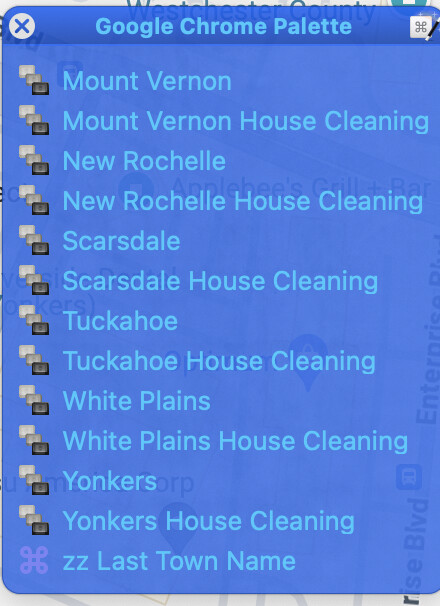
Set your macro UUID appropriately in the following:
tell application "Keyboard Maestro"
set name of macro id "F9395393-CE64-49DA-A974-9C2D47DBE253" to (get the clipboard)
end tell
How's that?
I was about to respond before your recent response. I think I get it. Im away from a computer right now so I’ll give it a shot tomorrow. I wasn’t doing it right. Thanks a lot man.
How absolutely bee U tiful is that! WOOF =) - most excellent Nige
Thank you...
Just for grins, and anyone else that may be interested.
Here's how I then used a KM Variable to rename a macro that is displayed in a Palette.
tell application "Keyboard Maestro Engine"
set ApplescriptTestVariable to getvariable "KM_TestVariable"
end tell
tell application "Keyboard Maestro"
set theMacro to macro id "4E1B7B36-7D22-4008-8B06-17F12CB2C11C"
set name of theMacro to "z " & ApplescriptTestVariable
end tell