Hello,
It can be done with Shortcuts, but I would prefer to stick to KM.
thanks in advance for your time and help.
Hello,
It can be done with Shortcuts, but I would prefer to stick to KM.
thanks in advance for your time and help.
Hello,
Yes it is.
With Google Chrome you can simply right click and get: "Creat QR code from this page"
From this link with Google QR Code API I managed to get a QR code with the GET URL action.
Here is a macro to start with:
Create QR code From Front Browser URL.kmmacros (6.2 KB)
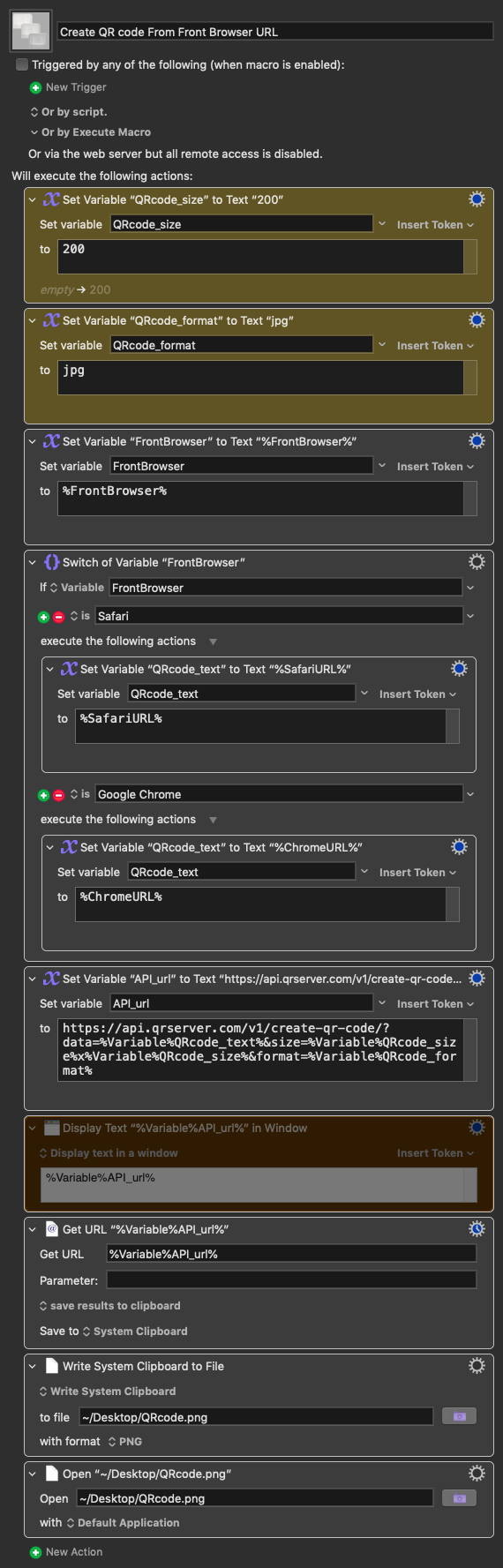
Thank you very much @Lucien_Keller!
The shortcut version below works fine, but I can't figure out how to create the chrome version.
Your macro is excellent and I would adopt it for the future if it was possible to do the equivalent of get name from web page and rename png to that name.png
You could edit the last two Actions in @Lucien_Keller's Macro to write/open the file using the token %FrontWindowName% instead of QRcode.
If you use Keyboard Maestro's action Execute Shortcut you can use a similar switch case as in @Lucien_Keller's Macro to pass the URL of the open page in Safari or Chrome to a Shortcut.
EXAMPLE Generate Shortcuts QR Code from Safari or Chrome.kmmacros (4.8 KB)
And here is the Shortcut that the Macro calls:
https://www.icloud.com/shortcuts/83616a435e474f308082ae3da11b179b
Absolutely superb, stunning post, both in format and content.
A beautiful Christmas present.
Thank you so much !! Obviously works perfectly.
My best wishes to you and your family for Xmas and 2023.
Same to you and everyone on this special Forum. ![]()