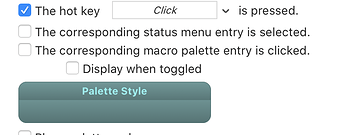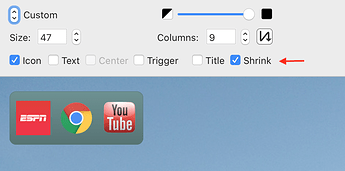I have a palette that runs across the bottom of my monitor. It acts as a launcher. If a window extends below the top of the palette, the palette covers the window. I want the window to cover the palette. This is not application-specific—it can be any window in any application. Reducing palette opacity doesn't help because the icons remain at full opacity. I created a hot key to toggle the palette off and on, but I'd prefer not to do that. I hope to change the "stacking" order of the palette.
I don't think there is any way to fix that.
I'd suggest using the KM Activate Application Switcher action.
1: I created a hot key to toggle the palette off and on. is one way
2: you could create a do nothing macro in your macro palette and set the macro palette to be active for one click only, and then the clicking on the do nothing macro e.g. system beep would hide it for you and then use the hot key combo (or a mouse gesture) to bring it back.
@GregT
I understand your concern because I "thought" I wanted this a while ago. I used the Reveal and Conceal palette action setups with certain windows/applications but it was a pain because sometimes I didn't want my window to overlay my palette. So to add to the above gentlemanly (@JMichaelTX and @jonathonl) comments, I simply used a solution that KM already includes since it's the best of both world to me. I just use the shrink palette mechanism. I'm sure you are familiar with it but if you aren't, here is the setup and example:
It's not what you wanted. However, but it's better than the solution that I had (that was similar to yours). You can move the palette anywhere on the screen and it's available for you.
Just a suggestion.
KC
Thanks for your suggestion, but my palette is a launcher and doesn't perform well if I have to go to the bottom right corner to expand it.
The example palette I made was a launcher as well. A palette can be what you want it to be (it simply holds macros) so I don’t really understand what you mean by your launcher statement nor by the bottom right expandability statement. The Shrink palette can be moved anywhere on the screen as I’ve stated.
In any event, the palettes are not stackable in the way you wish. Another workaround is to purchase a Streamdeck XL to launch your macros. The StreamDeck and KM are a deadly combination. Lastly and in many circumstances, I use BetterTouchTool and a 3 finger click gesture to bring up certain palettes. Nothing is in the way at all. Otherwise, for apps like Photoshop and Outlook I use persistent palettes and have KM or BTT size my screens accordingly as to not interfere when using certain apps.
Good Luck to you.
KC
I have a similar situation with a palette that has a list of show/hide items that show a subpalette. That all works well: selecting an item hides the open subpalette and shows the subpalette selected.
But some of the subpalettes overlap the active application window. If a KM palette cannot act like a regular window (if I'm understanding the thread), is there a way to close the palette when an item in the subpalette is selected?
[A few minutes later]
I found one solution: simply add, for example
Hide Macro Group “Insects”
after the action (which in my sub palettes is insert text)
However, that requires adding this step by pasting to hundreds of items in 11 sub palettes.