Hi,
New to KM and have assembled my first macro which opens apps and some Finder windows to begin my working day. It's triggered by the time. The Finder items are Smart Folders that search for macOS tagged files and folders.
The multiple Finder windows are a bit messy and so I'd like to use Finder's 'Merge All Windows', which I already have a keyboard shortcut for in macOS's System Preferences > Keyboard [⌃ ⌘ W].
I can't find anything in the Forum or the Wiki about this, so I'm guessing that there is nothing baked into KM that will Merge All Windows. [Is this true or have I been unlucky searching?].
An alternative would be to ask KM to use the macOS Shortcut that I have set up already. Is this possible in KM? Or maybe there is an AppleScript solution that I could ask KM to run in this macro? Again I haven't found either in searches.
TIA 
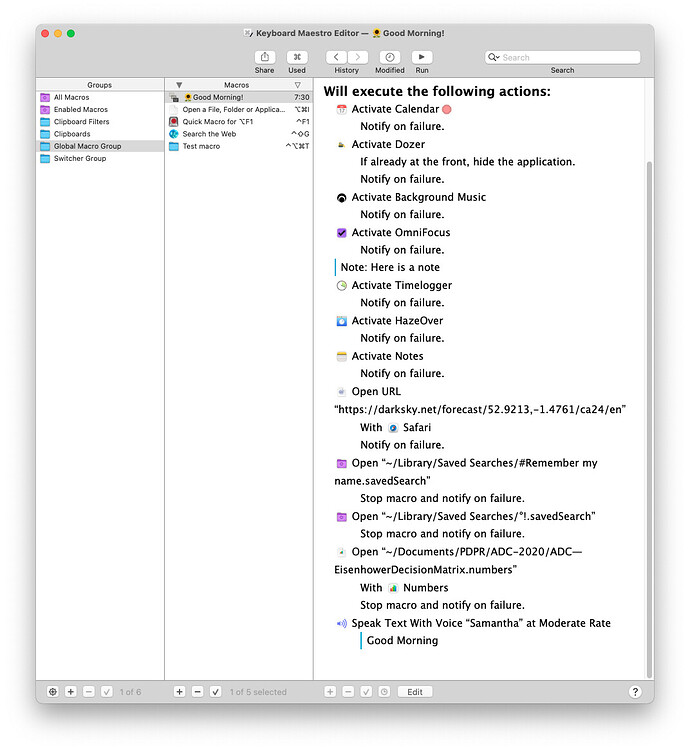
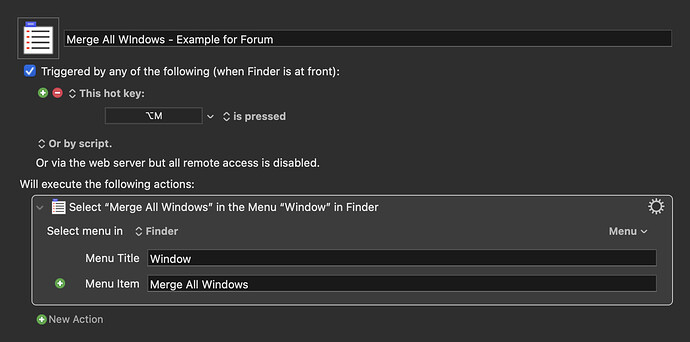
 Cheers!
Cheers!