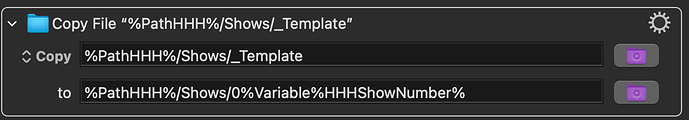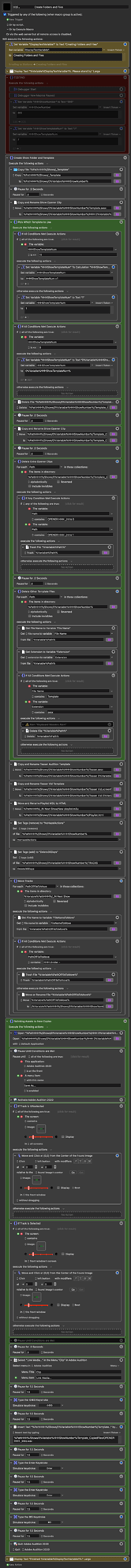I have a set of nested folders I want to use as a template. Is it possible to have KM paste those? I tried setting up a named clipboard but when I paste the copied folders into it, it won't paste. Any ideas?
I do this kind of thing weekly, but my method isn't to paste but to copy a template set of folders to a new location.
This:
...copies all of these...
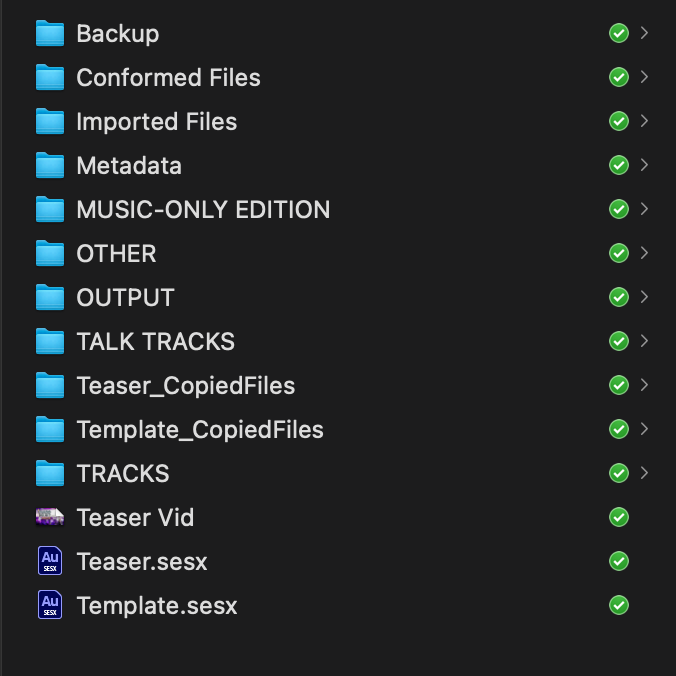
... to a new folder with the show number as the name. Additional actions rename the .sesx files to the proper file names. If you want examples of those, let me know.
Hey David,
Nyet. Keyboard Maestro's named clipboards will only support pasting one folder, although that folder can have subfolders.
If that can work for you then fine, otherwise @iampariah is entirely on the money.
You can create a template set of items and copy it to your new destination with Keyboard Maestro, or you can create them on the fly with either AppleScript or Keyboard Maestro native actions.
I use templates myself – most of the time.
-Chris
Well it looks like it was operator error. I created a new named clipboard and tried to paste the template folders into it, that did not work. What did work was coping my template folders opening the named clipboard sheet and clicking the plus button at the bottom. This created the named clipboard with the current clipboard, then all I had to do was update my macro. Thank you everyone for the help.
This is a really cool way to do this, I would love an example to take apart and understand.
Hey David,
Get specific about the general format of your template and the destination you're copying to.
Otherwise we're just guessing, and that's a waste of time.
-Chris
sorry I was speaking of this,
*"Additional actions rename the .sesx files to the proper file names. *
If you want examples of those, let me know."
I would like to see these, how does this work.
@dnest_007 Here's a screenshot of my macro with my macro. Hopefully it helps inspire you.
FYI: I supply certain variables like %PathHHH% and %HHHShowNumber% via a previous macro that increments the weekly show number and other things.
What this macro does:
-
Copies my /_Template folder to production show folder
-
Renames the Adobe Audition .sesx session file.
-
Renames a number of template files now in the show production folder to include the show number and other titling.
-
Tags certain files needed in the show production but not after with a Finder tag that Noodlesoft's Hazel will later act on (deleting after 14 or 30 days).
-
Decides which of 10 different (rotating) WAVs to use for the opener.
-
Opens the Adobe Audition .sesx session file, and, using Found Image actions, selects the embedded WAV and replaces it with the newly selected opener.
-
Saves the .sesx, quits Adobe Audition, and sets up for the next user-activated macro to write the week's show.
OMG this is epic, thank you very much for sharing!
My pleasure. I hope it's useful to you.