When editing Keyboard Maestro's macro, is it possible to search only in favorites to insert actions? (As shown in the figure, using the shortcut keys at the arrow will search for some useless information)
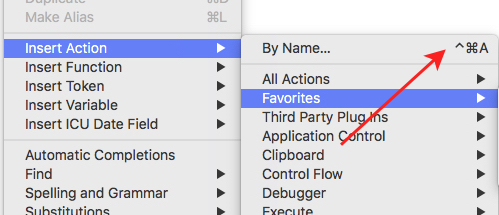
When editing Keyboard Maestro's macro, is it possible to search only in favorites to insert actions? (As shown in the figure, using the shortcut keys at the arrow will search for some useless information)
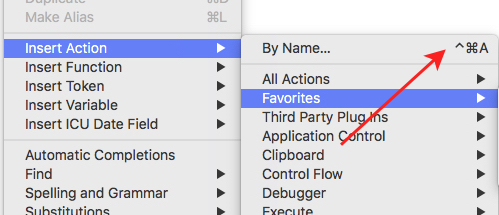
Yes, you can simply prepend all your favorite actions with a specific character, or abbreviation, and then use that as your search term in the "Insert action by name" feature.
For instance, I have all my favorite actions' name prepended with the # character, so when I was to search for my favorites, I type that symbol first, and all my favorites appear.
You can even setup a simple macro to do this for you, like mine below.
Insert favorite action by name.kmmacros (2.3 KB)
You can also looks at Dan Thomas' method which is posted somewhere on this forum but I can't find it right now 
Just type "fav " at the start:
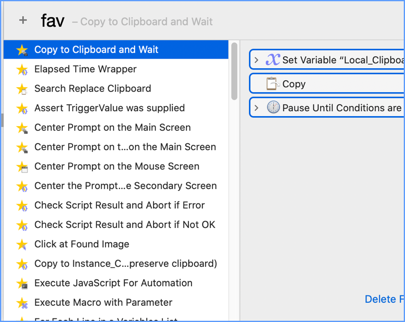
You can also use this macro:
Insert Action by Name.kmmacros (38.3 KB)
You'll want to move it to another group and change the hotkey to your liking.
Press the hotkey once, and it opens the Insert Action by Name dialog, and pastes "fav " into the search box. Press the hotkey again, and it deletes the "fav " text from the front of any search text you've entered, and you'll be searching all actions.
Thanks for chiming in Dan and for the link cus I didn’t have time to find it earlier. I haven’t really kept up to speed with the favorites feature, but the fav part works even if your actions aren’t prepended with anything?
Yep. Although to be honest, I still use KMFAM, because 1) I'm used to it and 2) I use the Favorite Macros feature fairly often - not that I have a lot of them, but the ones I have I use fairly frequently,
Good to know! I use KMFAM still too, especially for the favorites that I can't remember their exact names haha.
A good Tip with the inbuilt Keyboard Maestro Favorites is - before you save an Action as a Favorite, use Actions→Set Notes to type in a fuller description or just a bunch of keywords that you might search for. Then, when you use Edit→Insert Action→By Name... (or @DanThomas's Insert Action by Name.kmmacros (38.3 KB) those Notes will also be searched for.
So, if I have an Action that Types text, I might add "keys insert text type my" or whatever else I think I might search for in the future, without having to give the saved Favorite a long name.
(Making the Notes come up in the Search is something Peter just added in KM 10.0.2)
If at a later date I want to add more keywords I resave the Action with the new keywords. To make the Actions→Set Notes quicker to use I've given it a shortcut key (⌥N in my case) using of course Keyboard Maestro to do that ![]()
Thanks for reminding me of that. I remember having read about it when 10.0.2 was released and then I forgot about it. Or maybe I just didn’t feel like going through and adding all of my favorites again.... one of those two 
I'll take a closer look at it now!
And just another thing - the Favorites sync along with your Macros if you have Syncing enabled. So, same Favorites available on all your Macs.