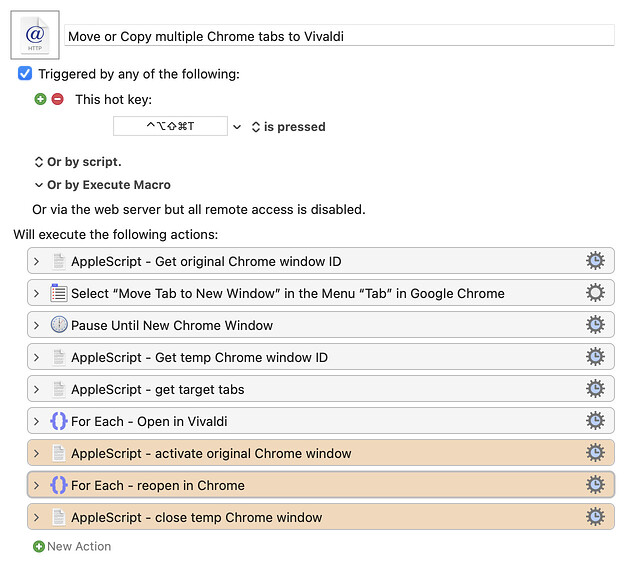opening a single URL in chrome in vivaldi is easy. I don't even know how I would approach the problem of selecting multiple tabs and opening them in vivalsi.
thanks in advance for your time and help
Would you be selecting the tabs manually or programmatically based on some kind of criteria?
manually without any criterion. thank you for your reply
Based on a quick experiment here, there's nothing you can do (in Chrome) with a selection of tabs that seems useful in terms of opening them in another browser. Copy is active with a selection of tabs, but a copied set of tabs doesn't paste into any other browser I tried, nor do the URLs or names of the tabs paste into a text editor.
I think you'd have to start with AppleScript to grab a list of tabs, something maybe based off this GitHub code I found, then modify it (somehow) to work on a selection instead of on all tabs, and to return URLs instead of tab titles.
Once returned via AppleScript, it'd be pretty easy to loop through them in Keyboard Maestro, opening each in Vivaldi. Sadly, I use neither Vivaldi nor Chrome at all, so that's about as much help as I can give. Plus, I have to go stuff some stockings now :).
-rob.
you are very kind and I am extremely grateful for all your efforts. I will work on the script with some help and give you a follow-up.
With limited AppleScript support for this task, the best I could figure out was to pull the selected tabs into their own window and get them to Vivaldi from there.
Move or Copy multiple Chrome tabs to Vivaldi.kmmacros (11 KB)
The highlighted actions can be disabled/enabled in combination to (1) keep the Chrome tabs in the new, pulled-out window; (2) close them; or (3) copy them back to the original window.
If you go with (3), they will be reloaded and may be out of order.
superb macro !! works perfectly ! exactly what I was looking for. Thank you very much !