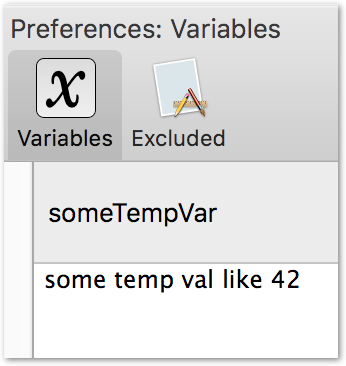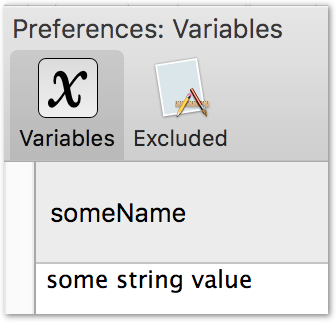Hi All, I’m trying to set a couple of KM Variables using a shell script. So far I’ve tried:
IFS=', ' read -r -a NAMES <<< "$KMVAR_Directory" KMVAR_lastName=${NAMES[0]} KMVAR_firstName=${NAMES[1]}
where Directory is a comma separated list; lastName and firstName are KM variables. The syntax works in concept in the terminal. Not sure what I’m missing. Any help would be appreciated.
Sorry, but you can only set KM Variables using AppleScript or JXA.
The environment of a script that Keyboard Maestro executes is configured with a copy of the values of the Keyboard Maestro variables at the time the action executes. Changing them afterwards is not something Keyboard Maestro can detect, and not a method you can use to update the Keyboard Maestro variables.
From a shell script, you can set a Keyboard Maestro variable by using the osascript tool. Something like:
osascript -e 'on run argv' -e 'tell app "Keyboard Maestro Engine" to setvariable (item 1 of argv) to (item 2 of argv)' -e 'end run' var value
Replace var and value with the (quoted) variable names and variable values, so maybe:
osascript -e 'on run argv' -e 'tell app "Keyboard Maestro Engine" to setvariable (item 1 of argv) to (item 2 of argv)' -e 'end run' "lastName" "${NAMES[0]}"
1 Like
Thanks for the conceptual explanation. The osascript solution worked perfectly.
And similarly:
#!/bin/bash
varName="someTempVar"
varValue="some temp val like 42"
osascript -l JavaScript -e "function run(argv) \
{Application('Keyboard Maestro Engine') \
.setvariable('$varName', {to:'$varValue'})}"
for:
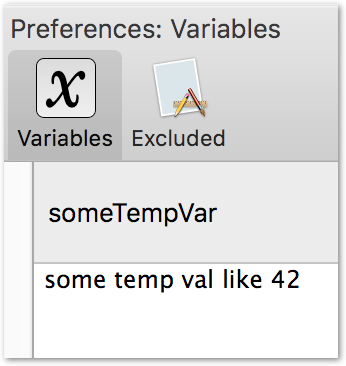
or perhaps more flexibly:
#!/bin/bash
# Two quoted arguments: KMVarName KMVarValue
setKMVar() {
osascript -l JavaScript -e "function run(argv) \
{Application('Keyboard Maestro Engine') \
.setvariable('$1', {to:'$2'})}"
}
setKMVar "someName" "some string value"
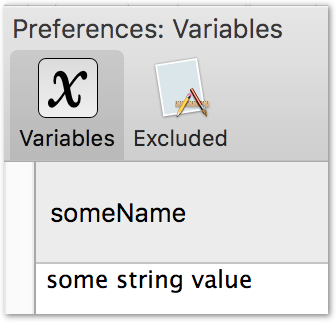
3 Likes
And just to extend the party, here's the equivalent function for shell scripts written in Perl:
sub setKMVar {
my ($vName, $vValue) = @_;
`osascript -l JavaScript -e "function run(argv) {Application('Keyboard Maestro Engine') .setvariable('$vName', {to:'$vValue'})}"`
}
Called, for example, like this in an Execute Shell Script written in Perl:
setKMVar("countFeatures",$features);
You can read %countFeatures% in subsequent actions in the macro.
2 Likes