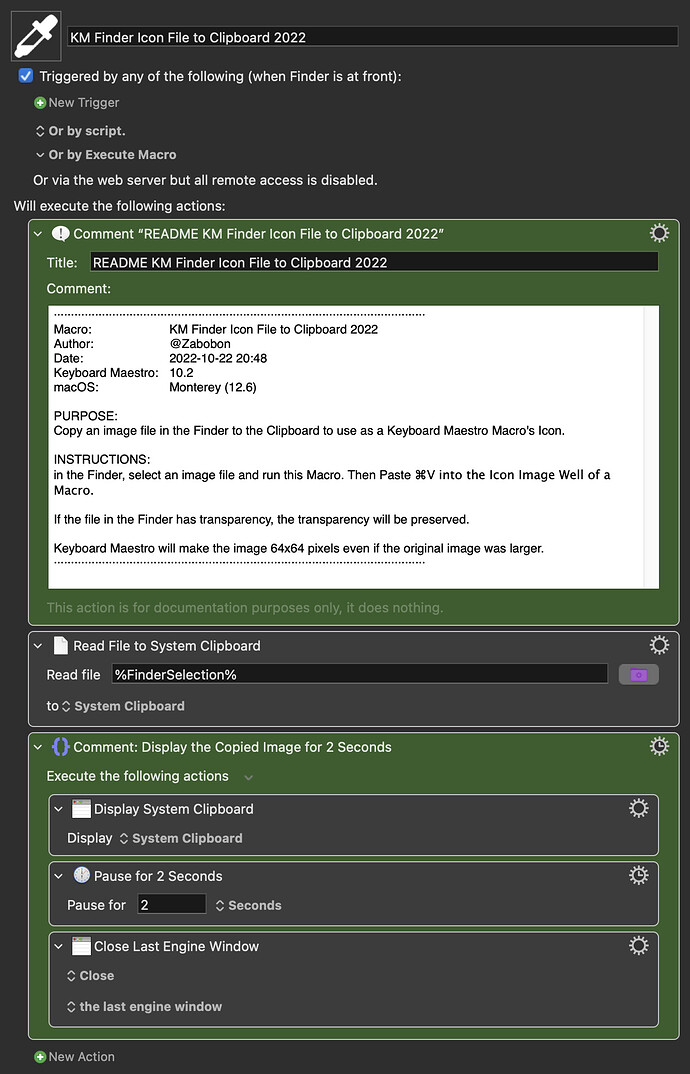Thanks in advance for your time and help.
Not directly. It used to be possible to drag a suitable image file (like a PNG with transparency) directly from the Finder into the Icon Image Well of a Macro. But that has not worked for the last few versions of Keyboard Maestro.
But it is possible to paste ⌘V an image into the Macro Image Well, if that image is already in the Clipboard. And Keyboard Maestro does the neat trick of reducing any pasted image to 64x64 pixels so, you don't need to pre-scale any image you want to use. Transparency is also preserved if it is in the original file.
I have this Macro that I use a lot, to simplify the process. I select a suitable Icon image file in the Finder and run this Macro. Then I use ⌘V to paste into the Macro's Icon Image Well.
thank you. I have no problem Finder → KM. It was to use the KM icon chooser in Finder or do you have another way to change the icon in Finder ? thank you for your reply and posting the macro
No. The KM icon chooser cannot be used in the Finder.
I still might be misunderstanding what you are asking. But if you are talking about icons used for items in the Finder (folders/files) then the way to change them for other icons is like this:
Is this to do with the KM Trigger Files you have been making? They are generated with a generic key shaped icon and you want to change that to the icon of the original Macro? If that is the case, you would click the icon in the original Macro to select it, ⌘C then use the technique above to change the trigger file's icon in the Finder (select the Trigger File in the Finder, ⌘I to open its get info window, select the existing icon and ⌘V).
You are reading my mind. thanks very much !