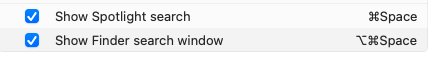Yep, especially now that it's been turned into an app that's been posted on many very popular Mac sites, I expect this most-useful modification will stop working with the next macOS update. ![]()
-rob.
Yep, especially now that it's been turned into an app that's been posted on many very popular Mac sites, I expect this most-useful modification will stop working with the next macOS update. ![]()
-rob.
Broke OCR macros for me. Not sure if this is a common issue.
Assuming you are using English and Keyboard Maestro 11.x, try using the Apple Text Recognition instead of the Tesseract version. It seems (at least for my initial testing) that the Tesseract code aborts with a memory corruption frequently on Sequoia. Whether that it a bug in Tesseract or Sequoia I don't know. Either way, I'm not sure I'll be able to fix it.
I just saw these posts about Sequoia not allowing applications to have "global hotkeys where Option or Shift+Option are the only modifiers"
https://shottr.cc/kb/sequoia
https://developer.apple.com/forums//thread/763878?src=push&answerId=804374022#804374022
I don't have any problems using Option or Shift-Option hotkeys in Keyboard Maestro in Sequoia so far, though. But I thought I'd bring it to everyone's attention.
That only applies to sandboxed apps that want to let the user assign hot keys. Keyboard Maestro is not sandboxed.
-rob.
I like the little interface they have for the page @Airy linked:
applefeedback://
It’s almost an app (but disappears from the app switcher when navigating away from it).
Works in Safari on iPhone, at least, when pasting into Safari. Made an iOS Shortcut when I found out about it the other day:
Late last night after a full backup. I misread the system preferences update flag and whilst I thought I was updating a patch release to Sonoma, instead
I upgraded to Sequoia 15.1 by mistake.
The reason for this post is that spotlight does not work until you completely rebuild the spotlight indexes. (Rebuild the Spotlight index on your Mac – Apple Support (UK))
i.e. move your hard disk in and out of privacy settings.
It actually did not take very long on my SSD drive. (< 15 mins)
Little known Tip: To monitor spotlight indexing progress: CMD+SPACE+< anything > will bring up spotlight search with the indexing progress bar underneath (only if it is indexing).
Just to clarify: type Cmd-Space or click the spotlight icon in the menu bar to bring up spotlight, then type one or more characters in the text search field.
I don't have a spotlight icon in my menu bar, maybe I should, but I have never needed it (correction just found it, but I moved it to second line(hidden) using the ICE app for menu bar config )
If I type say CMD+SPACE+Pages, this finds the pages app for me
If Spotlight is INDEXING, then it should display an Index progress bar.
My spotlight short cut is CMD+SPACE which is the macos default
(SysPref>Keyboard shortcuts> Spotlight etc..)