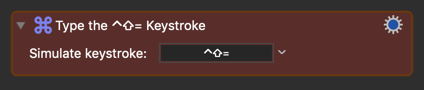Instead of waiting for you to type the subscript character, I'd suggest using a KM Typed String trigger.
Something like this:
MACRO: Enter PowerPoint 365 Superscript Using Typed String Trigger [Example]
Please let us know if this works for you.
NOTE:
- This should have been a very simple macro using the PowerPoint 365 keyboard shortcut to set/apply Superscript. Unfortunately, for some bizzare reason the shortcut that works manually does NOT work when issued by a KM Type Keystroke Action: