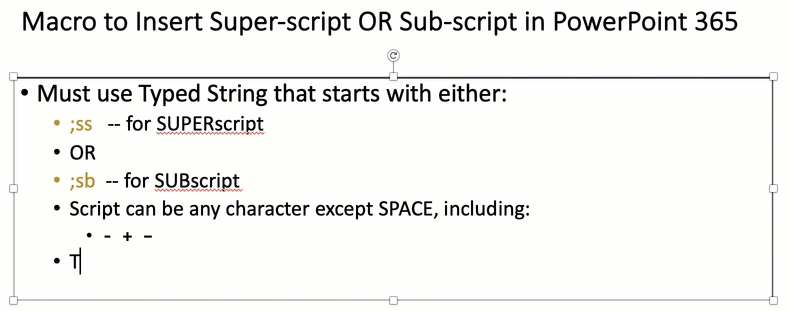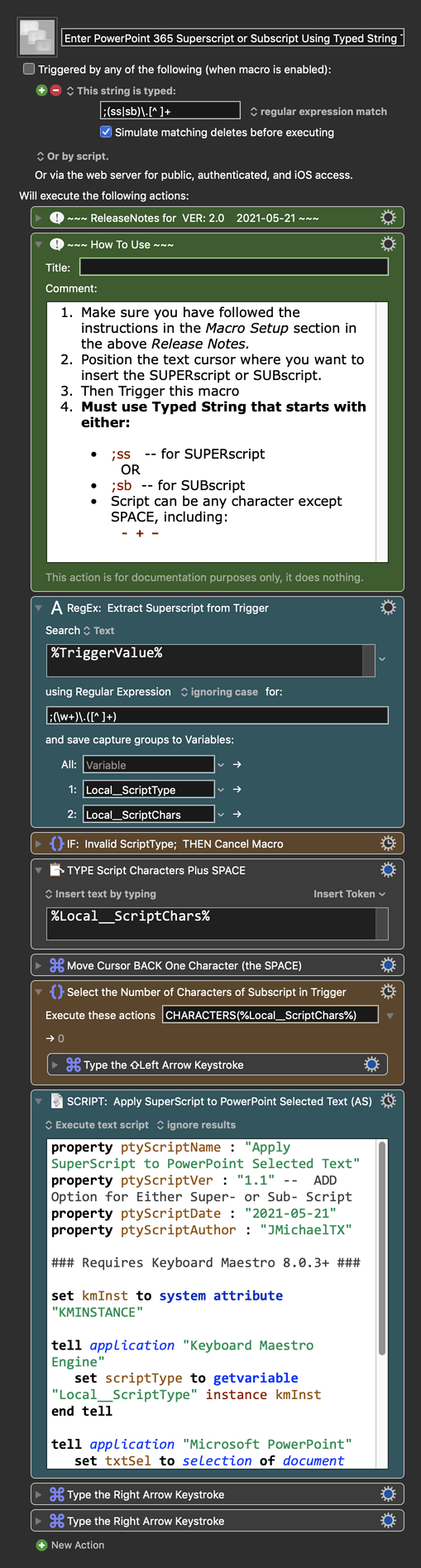This macro written in response to Is there a condition that can trigger after I type any single character?
NOTE:
- This should have been a very simple macro using the PowerPoint 365 keyboard shortcut to set/apply Superscript. Unfortunately, for some bizzare reason the shortcut that works manually does NOT work when issued by a KM Type Keystroke Action:
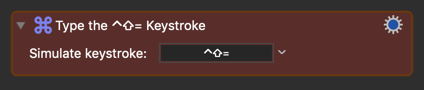
Below is just an example written in response to your request. You will need to use as an example and/or change to meet your workflow automation needs.
Please let us know if it meets your needs.
~~~~~~~~~~~~~~~~~~~~~~~~~~~~~~~~~~~~~~~~~~~~~~~~~~~~~~~~~~~~~~~~~~~~
MACRO: Enter PowerPoint 365 Superscript or Subscript Using Typed String Trigger [Example]
UPDATED: 2021-05-21 22:43 GMT-5
- Ver 2 provides option to insert SUPERscript or SUBscript.
- Also allows all characters to be used for either script.
-~~~ VER: 2.0 2021-05-21 ~~~
Requires: KM 8.2.4+ macOS 10.11 (El Capitan)+
(Macro was written & tested using KM 9.0+ on macOS 10.14.5 (Mojave))
DOWNLOAD Macro File:
Enter PowerPoint 365 Superscript or Subscript Using Typed String Trigger [Example].kmmacros
Note: This Macro was uploaded in a DISABLED state. You must enable before it can be triggered.
Example Usage
NOTE: Typed String MUST end with a SPACE
ReleaseNotes
Author.@JMichaelTX
PURPOSE:
- Enter Superscript Using Typed String Trigger
HOW TO USE
- First, make sure you have followed instructions in the Macro Setup below.
- See the below "How to Use" Comment Action
- This macro is just an example written in response to your request. You will need to use as an example and/or change to meet your workflow automation needs.
MACRO SETUP
-
Carefully review the Release Notes and the Macro Actions
- Make sure you understand what the Macro will do.
- You are responsible for running the Macro, not me. ??
.
Make These Changes to this Macro
- Review Trigger assigned to this Macro .
- Since it is a Typed String Trigger which includes the Superscript you want, you can change the Trigger but you MUST keep the end as is: .\w+
- Move this macro to a Macro Group that is only Active when you need this Macro.
- ENABLE this Macro, and the Macro Group it is in.
- For more info, see KM Wiki article on Macro Activation
.
- For more info, see KM Wiki article on Macro Activation
REQUIRES:
- KM 9.0+ (may work in KM 8.2+ in some cases)
- macOS 10.12.6 (Sierra)+
TAGS: @Example @PPT @AppleScript