New KM Editor user.
Looking for ways to change the CSS/Styling/HTML of 'Insert Styled Text' in Keyboard Maestro, as styling is not preserved when pasting into Keyboard Maestro.
New KM Editor user.
Looking for ways to change the CSS/Styling/HTML of 'Insert Styled Text' in Keyboard Maestro, as styling is not preserved when pasting into Keyboard Maestro.
It works for me. I can paste styled text into the following action. All I have to do is make sure the option above the text box says "Insert Styled Text by Pasting".
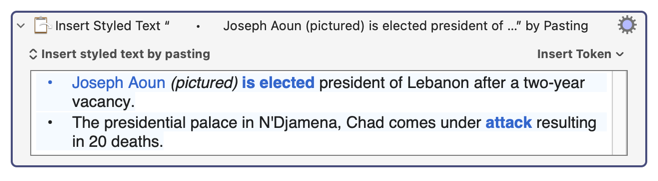
If this isn't what you want, please indicate which KM action you are trying to paste into.
Thanks Airy! I appreciate your time a lot. I am trying to paste a styled Table into Keyboard Maestro. Cell borders disappear and so do cell colors.
Workarounds I have used so far include putting something in every cell (dash "-") so that I can actually find the cell. But this is less than ideal. I have attached a short recording for reference.
Comparison of Table in KM vs Desired Table
Demonstration of Copy and Pasting into KM vs Word vs GDoc
For reference, here's the output of the current Macro
(SOLVED) FOUND A SOLUTION
(Apologies... as I said, new KM user)
It seems to be a problem specific to Google Docs
If I paste from Google Docs, the formatting is messed up. If I do paste from Word, the formatting is preserved.
Great news.
I tried pasting tables into KM, and that works.