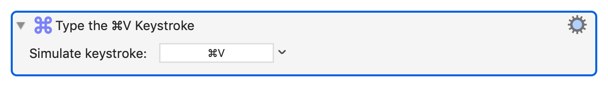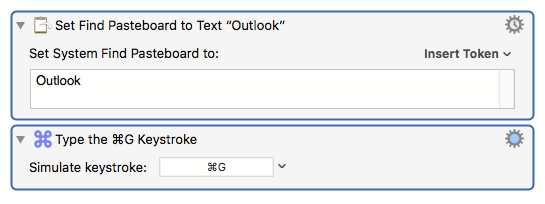I may have answered my question below, but I decided to ask it anyway, because I might be wrong.
Is there a functional difference between this action:
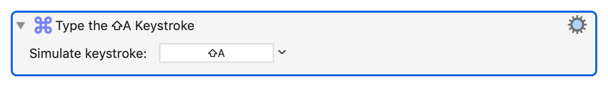
and this one:
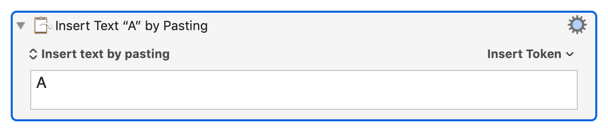
I can see a few potential differences.
- The TYPE action allows for special keys like function keys, while the INSERT action does not (or does it? Is there a way with tokens, like %Tab%?)
- The TYPE action supports a "press and hold" option but the INSERT action does not.
- The INSERT action supports multiple characters, tokens and variables, while TYPE does not.
- The TYPE action supports sending data to a named application, while INSERT does not.
- When inserting special characters like tabs via INSERT, the application is less likely (not sure if this is guaranteed) to interpret the character as a functional command, like moving to the next field in a spreadsheet.
But apart from these potential differences, is there a functional difference between the above two statements? Hmm, now that I ask, I think the answer is yes. The INSERT action achieves its goal by sending a CMD-V to the app (and modifies the clipboard), while the TYPE action actually sends the character to the app without modifying the clipboard.
But I think it's odd that the TYPE action has a feature that lets you direct which application to send its data to, while the INSERT action does not. That seems a little inconsistent to me. So let me say that I'm requesting a new feature, which is to allow the INSERT action to insert text into an application of choice, which would make it a little more consistent with the TYPE action.
It was a good exercise writing this post, thinking about these two actions and how they differ.
I realize under 10% of my feature requests make it into KM, but this request has a certain consistency t its logic so maybe it has a 20% chance.

 Thanks.
Thanks.