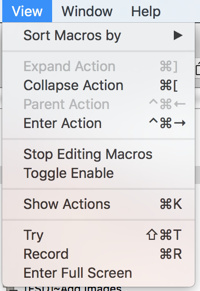Basically, this would be a shortcut to click on the open ![]() arrow/button, and on the close
arrow/button, and on the close ![]() arrow/button.
arrow/button.
This is a closed Action:

This is an open Action:

As I am going through many actions to make changes, it would be very helpful to have a shortcut to open the Action, make my changes, and then close the Action.