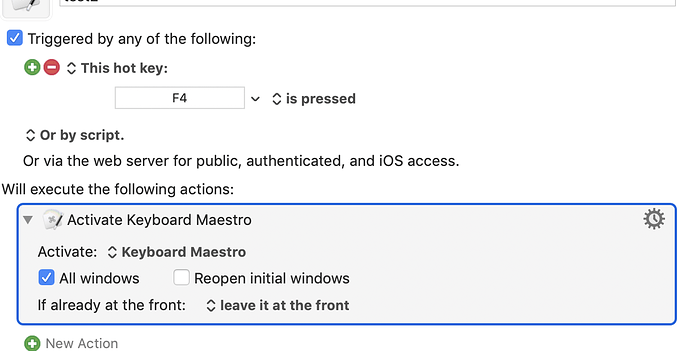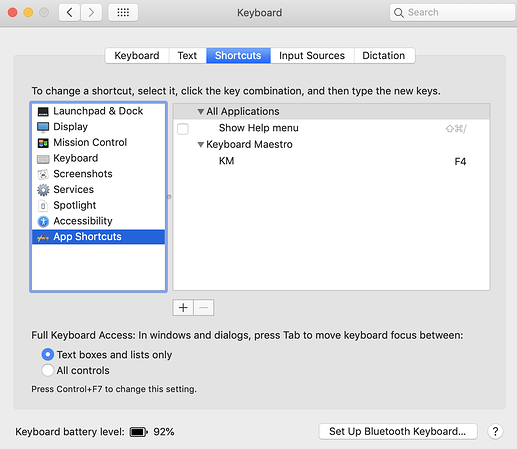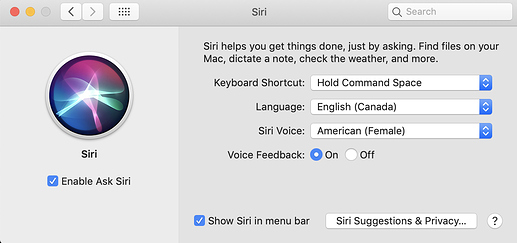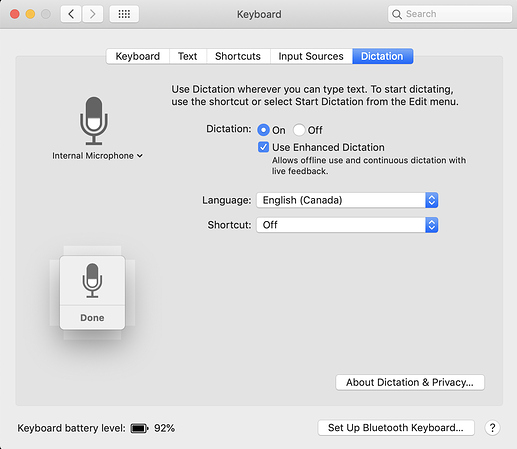Is there a shortcut to open the KM editor?
Do you mean if the KM Engine is running, or do you mean if the KM Engine is not running?
The engine is running. See image below:
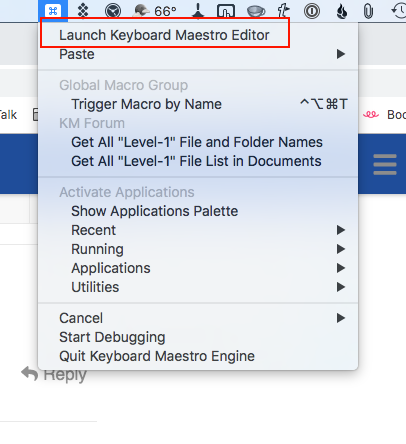
Alright, I didn't know that you run the Engine without the Editor. I don't do that. That's why I had to ask you.
I'm not aware of a shortcut but you can easily make one like this:
Thank you!!
How do you run yours? Isn't the way I'm doing it the default way?
You're welcome. If you had meant when the KM Engine was off (or on) then this feature of macOS System Preferences might work, but for some reason it isn't working for me:
I added the entry in the right pane by clicking on "+". However it isn't triggering. I'm trying to figure out why it isn't working. When I figure it out I'll update this post. EDIT: I was misunderstanding how macOS shortcuts work. They work with applications that have menus, in that they can create keyboard shortcuts for certain menu items. The KM Engine doesn't actually have a system menu so we can't use this feature to create a shortcut to launch the KM Editor.
Your way only works when the Engine is running. As I said above, I do NOT launch the Engine when I log in. That's in your Preferences pane for KM. You and I have different settings there.
To answer your question, I launch the KM Editor from my LaunchBar where I have permanently installed it. And when I do, the KM Engine also launches. Sometimes I stop or restart the Engine using the KM Editor Menu at the bottom of its File Menu.
I use Spotlight (or Alfred). Cmd+space for Spotlight then type km and Return.
Emyr
That seems like a good idea. If I tap the space bar quickly when holding CMD-Space, I get Spotlight, but if I hold the space bar for any period of time, I get Siri instead. That's probably because of the next screenshot I will show you.
Using this method, after setting up Siri as shown below, Siri is also usable to launch Keyboard Maestro. Like this: Press and hold CMD-Space then say "Launch Keyboard Maestro" and macOS will launch KM.
In fact I don't even have to press CMD-Space. All I have to do is say "Switch to Keyboard Maestro" as long as this is set up I can talk directly to macOS:
There's one more step. You have to set the flag "Listen without requiring keyword" in the Dictation Menu otherwise the phrase you have to speak is: "Computer, Switch to Keyboard Maestro".
And there you go. Launching KM without using any keyboard or mouse.
I hadn't thought of using Siri for launching Apps. I tend to use Siri more on my iPad. I use the Touch bar if I need it on my MacBook.
You can launch the KM Editor app (Keyboard Maestro.app) just like any other app on your Mac.
When it launches, it will start the Keyboard Maestro Engine if it is not running. It does NOT need the Keyboard Maestro Engine to launch.
So, what do you use to start your other apps?
As suggested by @emyr, using the Mac Spotlight is an excellent way.
My preference is LaunchBar.
I use spotlight mostly, trying out LaunchBar but so far it isn't working for me. I wrote about my issue with LaunchBar on the MPU forum. There are 5 programs that I've assigned KM Macros for.
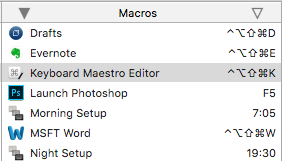
What's your issue with LB? Got a link to your MPU post?
I've been using LB for a couple of years now, and love it. It works very well for me to launch/switch to all of the apps you listed above. For me, the trick is to assign short nemonic abbreviations to the LB trigger. For example:
en km word ol excel
I do have KM Macros for Wake/Login, Sleep, and Shutdown.
Here is a video demonstrating the issue I'm having with LaunchBar. Please excuse the bad audio.
I see. Good video. I don't have LB. Have you tried turning off other software when testing LB? E.g., Have you tried shutting down the KM Engine? Have you tried booting macOS in safe mode?
My guess is that you have set the LB Preference for "Retype Delay" to be too short.
Goto LB > Preferences > General
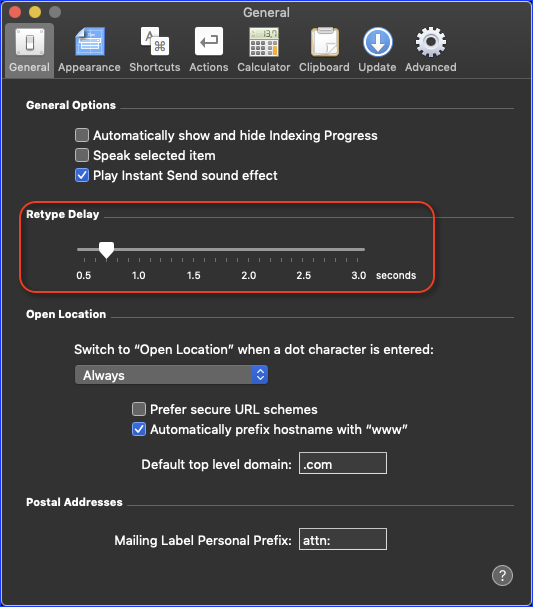
and increase the "Retype Delay" for however long you want.
This delay is the amount of time after which LB will interpret the next keystroke as the beginning of a NEW search.