Is it possible to search for "Secondary" hot key triggers? I sometimes set one then forget what it is or find it conflicts with some app. It's not a huge deal, but it would be helpful to see the "Secondary" trigger included in the "Macro" list.
Hey Ray,
hotkey:<string>
You can't see the secondary hotkey in the list, but you can search for them.
-Chris
"hotkey:" is very helpful, thanks. I guess there's no way to search based on modifier keys… only alphanumeric.
Hey Ray,
Sure you can. You just have to use the appropriate character:
⇧ ⌃ ⌥ ⌘
Search Strings user manual section.
-Chris
Maybe using this picklist will help you a little @rcraighead. I always use it to search or display shortcuts.
Modifier Keys etc..kmmacros (27,1 KB)
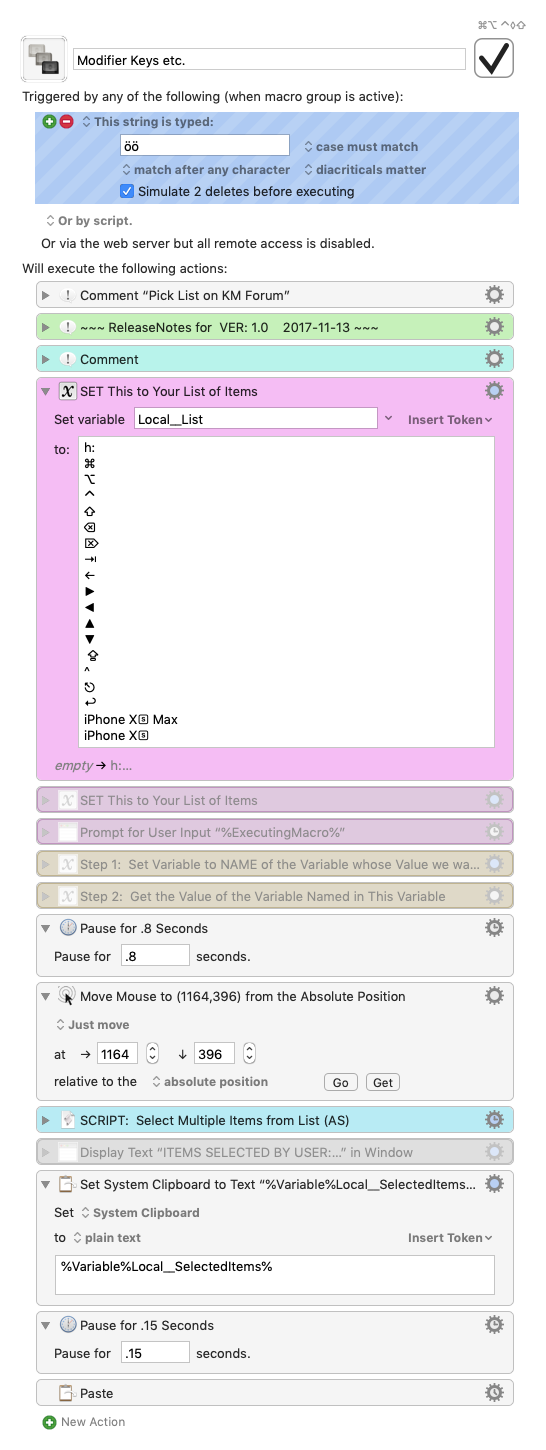
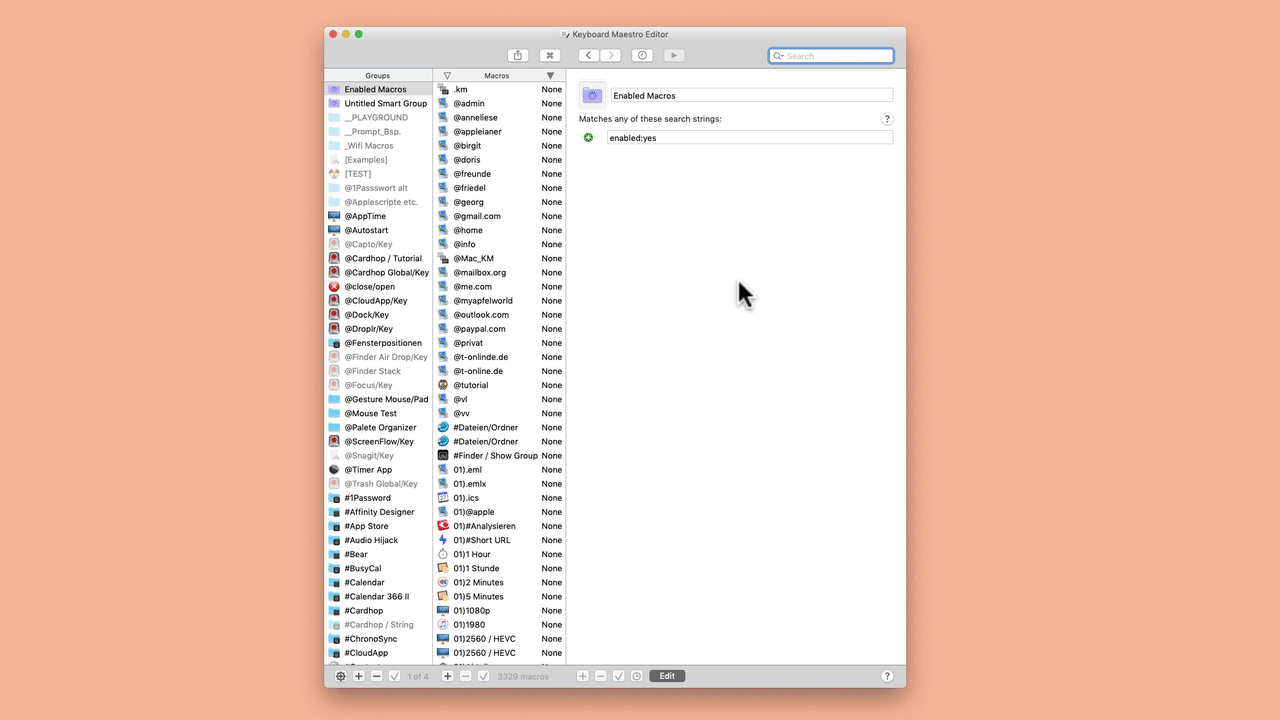
Excuse my ignorance, but how does one type the modifier characters in the "Search" field. I can paste them but I don't know how to type them.
Very cool! Way more than I would ever have thought of. Thank you!
Hey Ray,
Google: os x how to type command characters
I have them all in a group in Typinator, so I can type an abbreviation instead of having to remember the keystrokes.
It looks to me like @appleianer's macro does the job quite neatly as well.
-Chris
Thank you. I had failed to "Customize the List" at home so I was not seeing them in the Character Viewer.