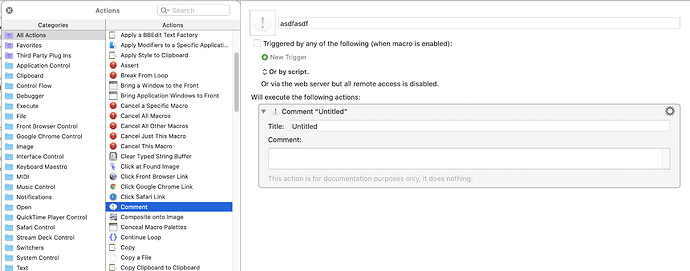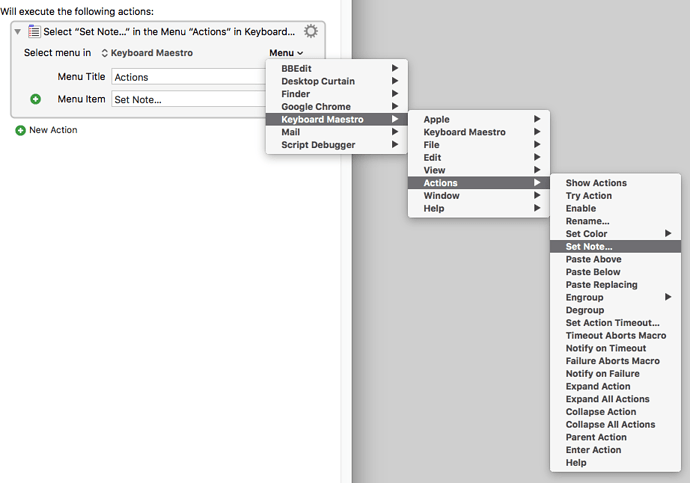When in KM editor, I often want to add a note of documentation (i.e., a comment) about why I'm choosing a particular approach (or why not). I don't see any way to do that, but I'll bet someone knows how or has a best practice. Please advise!
you can add a Comment from the list of actions:
many KM users also change its color to green (click the gear of the comment box to change its color). Check other threads and you'll start to notice them
Thank you, somehow I simply missed that.
You can also rename actions to make their function more clear – this is often much cleaner than adding a comment.
It is also possible to add notes to the actions themselves using the gear-menu.
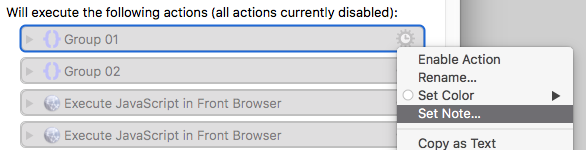
-Chris
Yes, good idea, thanks. Ironically, with an action selected, I cannot successfully write a keystroke macro to emulate the Actions > Set Note command. Typing the trigger for such a macro simply deletes the action (bizarre to me). I notice it is not in the list of All Actions, but nevertheless, I don't understand why KM doesn't execute that emulation.
What trigger?
This works perfectly for me using Keyboard Maestro 9.2 on macOS 10.12.6.
Open KM Action Note.kmmacros (2.2 KB)
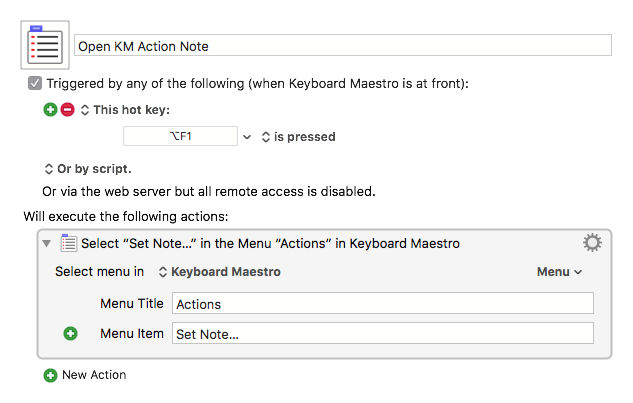
-Chris
OMG, thank you. I hadn't included the ellipsis 
![]()
It's always a good idea to use the Keyboard Maestro menu item selector to get your menu items. It'll save you a few palm-smacks...
Good advice, will always do that from now on. Thanks again!
For me programming (I'm not superb at it) is always about the last one percent (stuff like that) = 50% of the time. Gotta use best practices like the one you described.