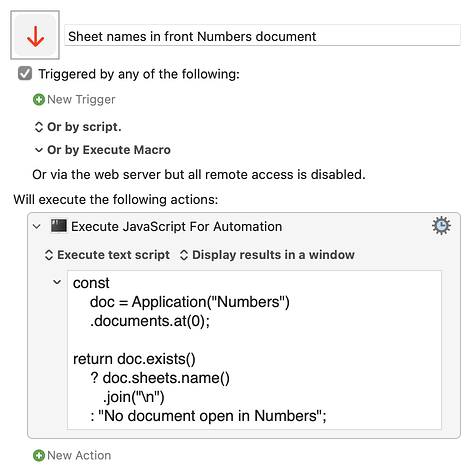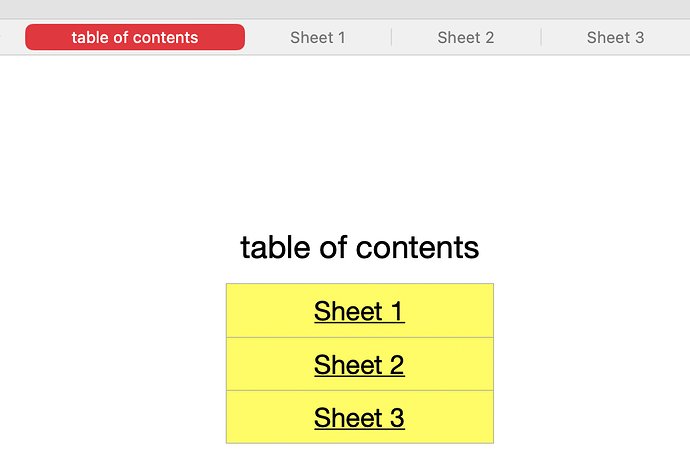One would think that this would be useful for many numbers users but no reference to a solution via google.
thanks in advance for your time and help
For example:
Sheet names in front Numbers document.kmmacros (1.9 KB)
Expand disclosure triangle to view JS source
const
doc = Application("Numbers")
.documents.at(0);
return doc.exists()
? doc.sheets.name()
.join("\n")
: "No document open in Numbers";
Alternatively:
const
doc = Application("Numbers")
.documents.at(0);
return doc.exists()
? JSON.stringify(doc.sheets.name())
: "No document open in Numbers";
(in a JavaScript for Automation Action, as above), defines a JSON list, accessible to both:
%JSONValue%tokens, andFor Eachactions
in Keyboard Maestro.
thanks very much @ComplexPoint !
My overall objective is to create a table of contents for numbers files.
The table of contents would simply be a table in a dedicated sheet (the first on the left labeled "TOC") which would contain a list of the sheets - which you solved.
The 2nd step is to convert each sheet name to a link to that sheet. My problem now is that I am unable to find the syntax and the macro actions to batch convert the list of sheet names to a list of links to those sheets.
I google "numbers sytax link to sheet "and found nothing which is strange.
Would you have any idea ?
thanks again very much
As always, you need to show:
- A sample input (zipped Numbers file) that we can experiment with, and
- a sample, or at least visual sketch, of the kind of output you that you want.
any macro or script is essentially a mapping from an input pattern to an output pattern.
Until the territory is shown, the map remains undefined.
You are right and my apologies for a poorly formulated and documented post.
Numbers Test Table of Contents.numbers.zip (56.8 KB)
thank you
Doesn't look to me as if Sheet links within Numbers are based on a URL handler – certainly nothing that is immediately visible in NSPasteBoard when we copy sheet links.
i.e. not sure that that's feasible I'm afraid.
very interesting. I never suspected that the links would be so complex.I will create all links manually. thanks a million !
Possibly worth experimenting with GUI scripting, starting here:
but that kind of route often leads to a fragile time-sink.
I will have a look but I doubt that I have the intellectual abilities. thank you for giving it so much thought.