Hello,
An app like Scrivener has a gazillion shortcuts, and the ones I created in KBM for other uses impair the proper function of Scrivener.
Would there be a way to create a shortcut to suspend KBM (turn on / off)
thank you very much for your time and help
Hey @ronald,
Create a macro to toggle your Scrivener Macro Group on/off, and use some sort of visual cue to remind you of the state.
Don't create global macros that interfere with Scrivener.
In the extreme you can always quit the Keyboard Maestro Engine.
-Chris
I think Chris' @ccstone idea of quitting the KM Engine is probably the best, but as an alternative, you could deactivate all Macro Groups (one at a time) using Activate/Deactivate Macro Group action.
You could do that manually (one Action for each Group), or write an AppleScript to loop through all Groups.
Why not just add the exclusion of Scrivener to each of your macro groups, thus:
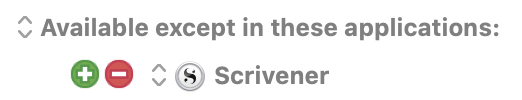
thank you. The engine solution is the best for me.
because sometimes I want to use KBM. I just want to be able to turn it on and off.
thank you for your post
thank you
Hey @ronald,
In that case I recommend you install FastScripts.
In free mode it gives you unlimited menu-scripts and Keyboard Shortcuts for 10 scripts (unlimited in the paid version).
Save this script as a “Script” file from the Applescript Editor.app:
tell application "Keyboard Maestro Engine"
if running then
quit
else if not running then
run
end if
end tell
Place it in this folder:
~/Library/Scripts/
And name it something relevant.
It will immediately show up in the FastScripts menu.
Select it in the menu with the Cmd key held down, and the FastScripts UI will open to let you set the keyboard shortcut.
Give it something like ⌃⌥⌘K
Then you can very quickly toggle Keyboard Maestro on/off, and you have a backup script-runner utility that has a very small footprint.
-Chris