Is there an easy way to id each action in long macro so I can systematically identify each action while disabling/enabling actions?
It is easy, but laborious, but you can rename any/all Actions.
Just right-click on the Action and select "Rename".
If you have a lot of these to do, you could write a Macro that would:
- Right-click on the selected Action
- Select "Rename"
- Insert a sequence number at the front of the name
- Increment and save the seq number.
- Type a keystroke of "DOWN ARROW"
Unfortunately there is not a way (that I know of) to move the mouse arrow, so you will need to move it on top of the next Action, and trigger the macro.
This is NOT the complete logic, but should be enough to get you started.
I haven't tested this, so proceed carefully.
Test on a TEST Macro that you can afford to lose.
Here is a macro that will do the "Rename" part:
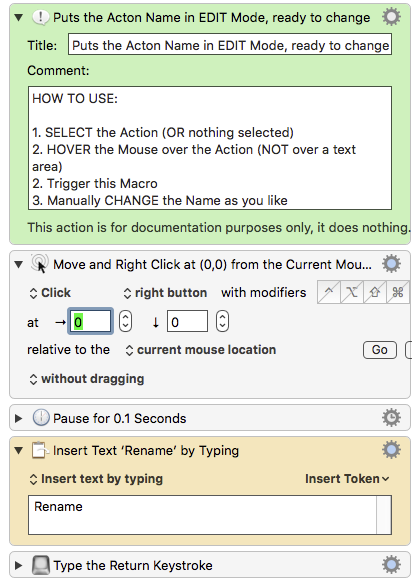
It does seem like automatic step numbering would be a very welcome aid to keeping a handle on long macros. Has this been considered before?