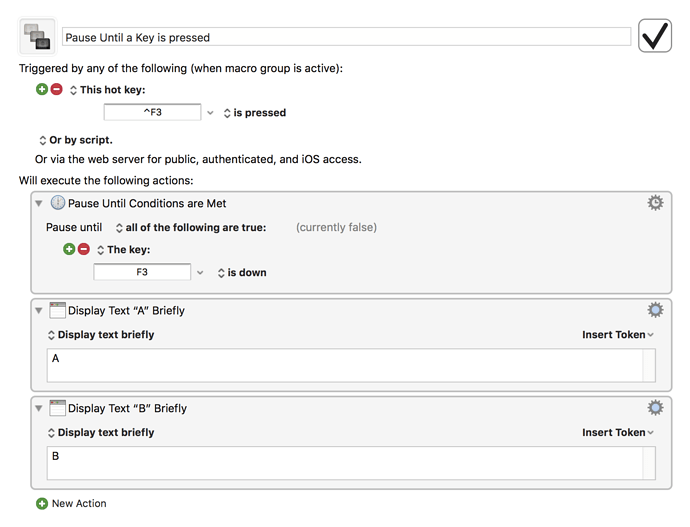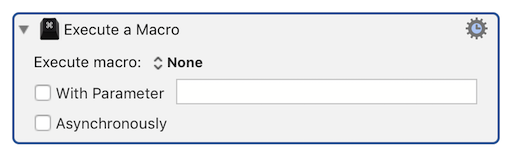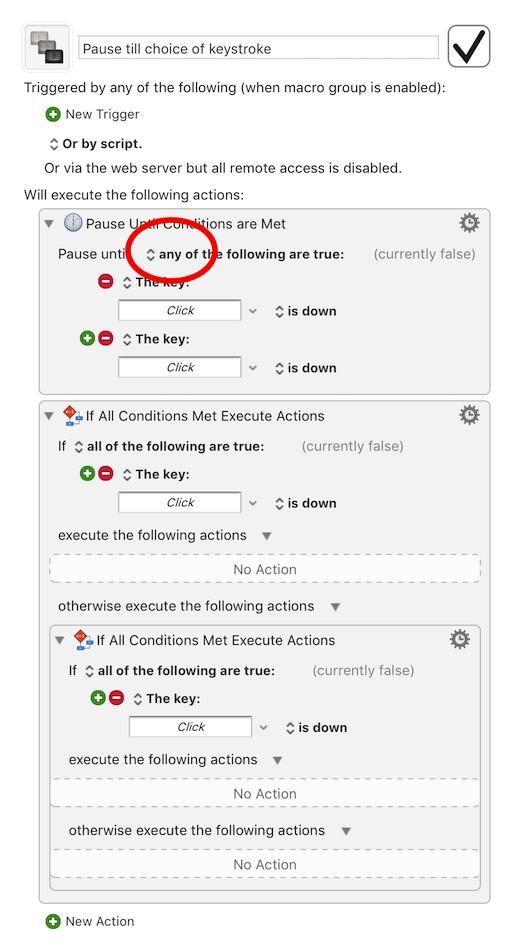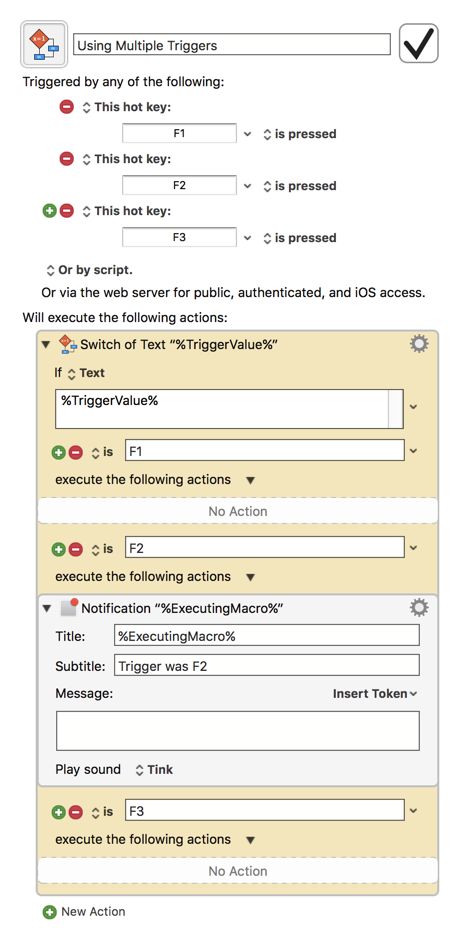After waiting some uncertain time, can I pressing F3 to trigger the action Display "A" and pressing F4 to trigger the action Display "B"?
I've tried exploring action:If Then Else [Keyboard Maestro Wiki] but it seems like there‘s no way to get this solved.
Keyboard Maestro 8.2.2 “Pause Until a Key is pressed” Macro
Pause Until a Key is pressed.kmmacros (20 KB)
Two different macros ?
Each using an 'Execute a macro' action to call some third macro, containing shared data or logic ?
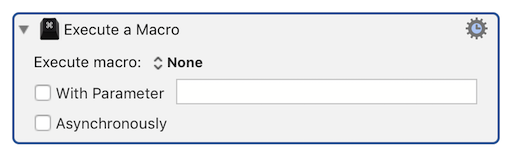
@ComplexPoint Thanks for your reply! Maybe I need to get this question more explicit: What I wanna do is wait first for some uncertain time, then decide do thing A or thing B by pressing a button. It seems that 'Execute a macro' action doesn't help here.
I've revised the description of the question and hopefully it will clear now.
Perhaps pause until key a is down or key b is down,
then if key a is down: action X else if key b is down: action Y ?
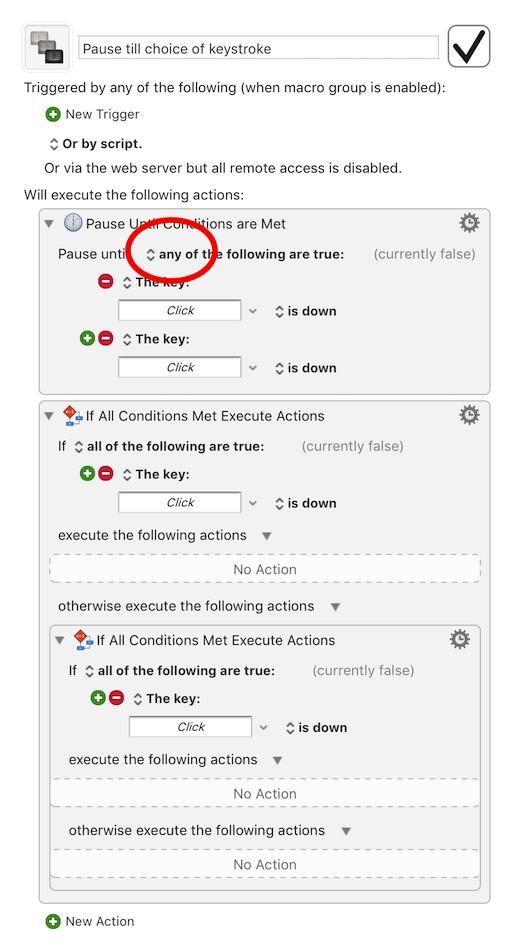
@ComplexPoint Cool, It works ! I didn't think of that. Thanks!
1 Like
@JMichaelTX Thanks! It provides a new way to help me combine some of my macros into one.
But it seems that it doesn't meet the need of "After waiting some uncertain time". Anyway, @ComplexPoint got me the solution and helps me out.
Thanks again for both of your kind reply. Nice day