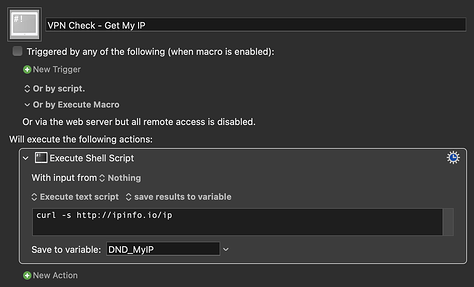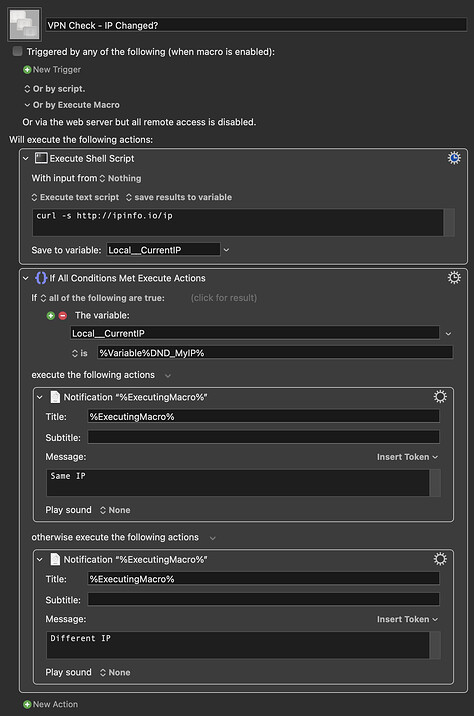Someone else may have a more robust idea, but this is all I could think of:
Log your IP when the VPN is inactive, using this macro:
VPN Check - Get My IP.kmmacros (20 KB)
This second macro will tell you whether your IP has changed, which might be because you've connected via a VPN:
VPN Check - IP Changed?.kmmacros (21 KB)
You'll need to log the non-VPN IP whenever you change network or reset your router. If your router uses a Dynamic IP function, then this isn't going to work.