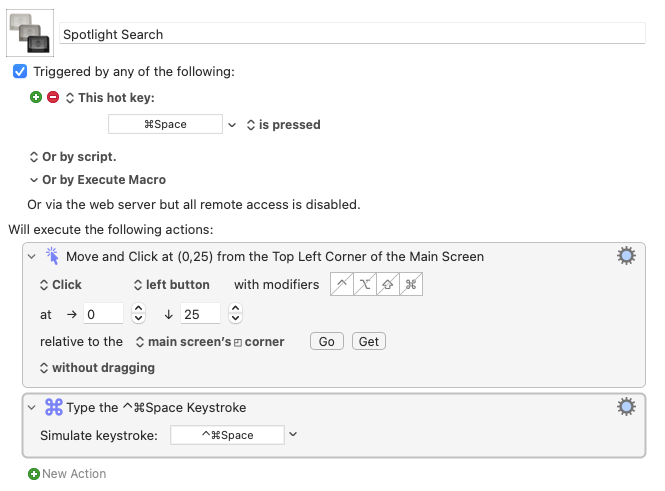I have three displays in my workspace, and when I bring up Spotlight, it opens on whichever display was last active. It's annoying, and I'd like to create a macro to always activate the main (center) display first, so Spotlight always opens there.
But I have yet to find a KM action for selecting (or activating) a particular display. Is there a way to do so?
Thanks! I will definitely try it.
I really appreciate your sharing this with me. It's more complicated than expected, and I'm having a bit of trouble. For example, step 6 is "Type the ⌃1 Keystroke," which is conflicting with another macro I'm using. What is the purpose of that step? If I know its purpose, perhaps I can rework this macro accordingly.
Thanks.
In keyboard system preferences the default is ^1 to go to space 1 of display 1.
nassi@nassi.com
www.nassi.com
+1-408-390-8281
I solved this problem with the following macro:
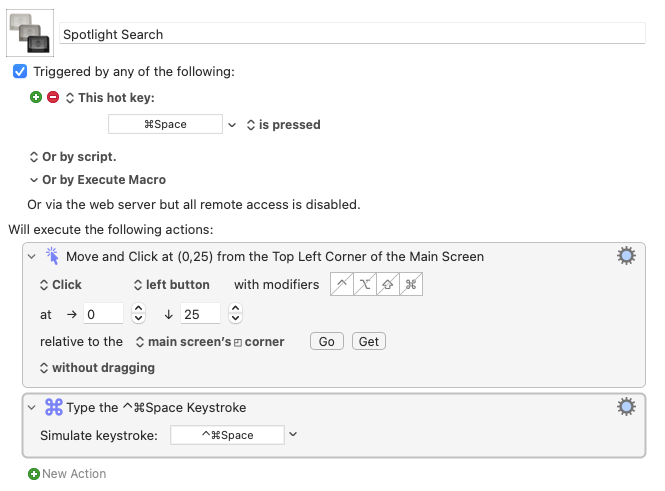
Thanks for sharing. I'll investigate this further.