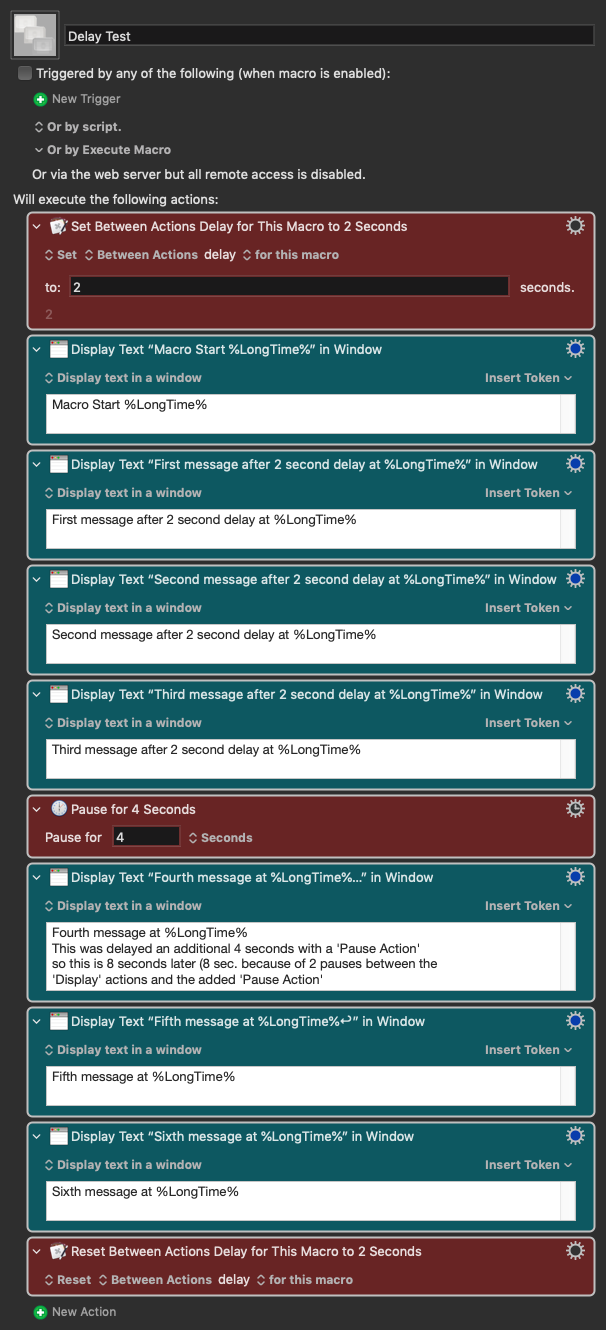I have a data entry macro with about 200 actions. It works in a web-based app. Sometimes it works, and sometimes it doesn't. I suspect the problem in the latter case is that it's entering data too fast for the browser/internet connection to keep up. I've played with entering pauses after certain steps, but it's not enough.
What I really need is to enter short pauses after each of the 200 actions and see if that works. Understandably, I'm loathe to do that. Plus if it does work, if I then wanted to determine the minimum pause needed, I'd have to manually adjust all of them.
Hence I'm wondering if there is an "insert pause between each step in the macro" function. That way I could both insert pauses between every step at once, and likewise adjust the duration of the pauses at once.