System Preferences ➜ Mission Control ➜ hot corners ➜ the choices of actions provided by apple are of no interest to me. Could I use KBM to trigger my own custom hot corner actions?
thanks very much for your time and help
Hi, I'm using the right corner with the App SuperTab, you can create it with the action "Move or Click Mouse" and just move the cursor to the corners or use a shortcut or a BTT gesture.
Hot Corners is on the todo list for Keyboard Maestro, but not implemented yet.
thank you very much Peter ! My best wishes to you and your family for 2018.
Hello !
Thank you very much for your answer and for taking the time to make a video !!.
You can answer my question in german if it is easier for you.
I purchased SuperTab, but seem to understand that SuperTab only offers the possibility of opening SuperTab itself with an active corner. I thought that supertab would allow me to trigger any action via an active corner.
I was asking about using active corners to trigger anything. For example, safari.
How would you open safari using an active corner configured in Supertab?
I am sorry for taking more of your time
Unfortunately, only SuperTab can be opened via active corners
With Keyboard Maestro you have the possibility to create (almost) active corners with the "Gesture Trigger". The advantage is that you don't have to go into the corners and you can execute the actions/macros directly at the cursor. There are many more possibilities thanks to ⌘,⌥ & ⌃
With the "Gesture Trigger" in KM 8.0 @peternlewis has actually introduced the hot corner nicely ![]()
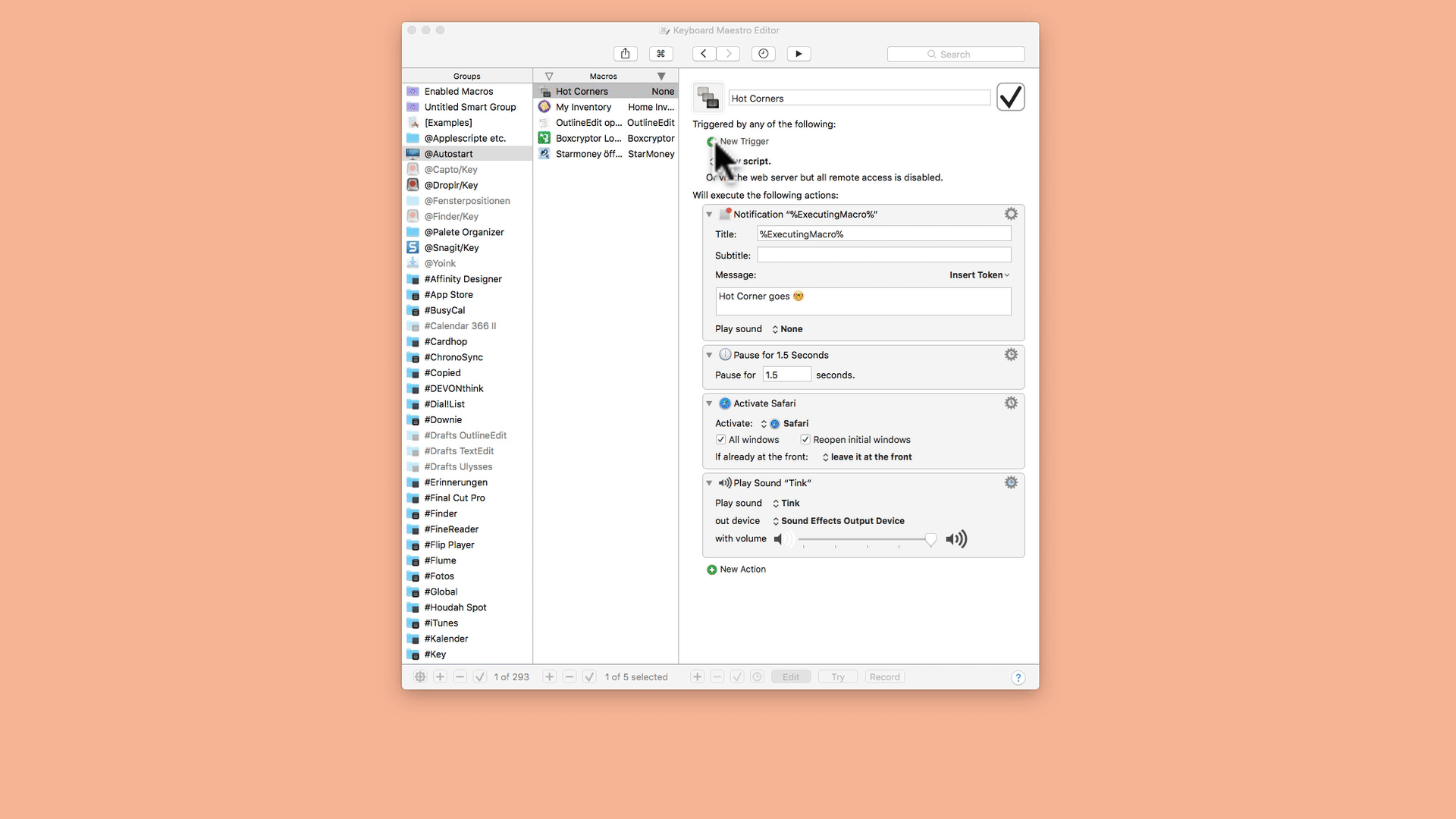
thank you very much and thanks a lot for making the video.
I am working on your gesture method, but I find it difficult.
I don’t understand how to teach KBM gestures. At what point it starts / stops recording.
thanks again
After selecting the ⌘, ⌥ etc. you have to activate the recording again by clicking on it and then finish it with a click.

Now I understand perfectly, dank your explanation and very useful video.
. with your videos, is there any way to view them so I can start/stop when I want ?
thanks again very much
Thanks to Appleianer, I discovered the world of KBM mouse gestures, and will revise my macro library with this possibility in mind.
Would Peter or Appleianer had any idea where I could find a library or atlas of possible mouse gestures which I could use with KBM? I am asking because I would like to know about all possible gestures before I start revising my macro library and changing macro triggers.
Thanks again very much
Use the Help ➤ Practice Gestures to see what you can use.
Gestures are simply sequences of mouse movements, either horizontally, vertically, or diagonally, combined with specific buttons or modifiers. The sequences can be as long or as short as you like (except gestures without modifiers or unusual buttons have to be two movements, since otherwise you'd trigger them all the time).
thank you Peter.
After keyboard shortcuts and gestures (basically BTT), your mouse gestures are a big step forward!
Keep up the great work !
I wish you and your family a happy new year.
I have a suggestion for a future version, unless you already have a solution.
Mouse gestures often work, sometimes not, probably when I don’t do exactly the right gesture (but I am sure that my gesture was close).
I just created a Scrivener mouse gesture to add a bookmark in the document I am working on.
After working in a few documents, I noticed that sometimes the gesture worked, sometimes not, and I have to retrace which documents I ‘missed’ which was quite an effort.
Suggestion: I would be nice to have as an optional feature some kind of feedback message display, even if it was just a generic message like ‘mouse gesture command triggered’ to let the user know that the macro was implemented.
I suspect that other KBM users will have similar problems.
thanks again
Why not just add a Notification action to the start of your macro?
yes, you are right. Will do. thank you
As much as I like and use KM, BTT is a better way to go for gestures. Both apps compliment one another.
thank you for the comment Bakari, and happy new year !
I had not seen you in forums and thought you had disappeared from the face of the earth !
Hey Ronald, I’m still around. Just constantly juggling lots tasks. As you can see, I’m not now seeing your message. For a while I was have problems with getting emails in Mail. Thanks for keeping I touch.
Has this been implemented yet?
No.
[extra characters]
