I like the ability to have the small open apps palette for quick switching, but when I click on one of the icons, it opens up the selected application while the palette stays open. Ideally I'd want the palette to close once I've switched to another app, until I call it up again. Any thoughts? I know that one can get created palettes to close after one action, but it seems like that's not extended to the built in open application one.
How are you showing the palette?
Macro Group palettes can be shown “for one action”
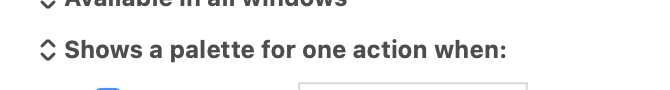
And the Show Palette of Macros action shows for a single action.
Or you can give all your macros the same trigger and the Conflict Palette will show just until you select a macro.
Right now I have a macro that is triggered by hotkeys whose action is "toggle Applications palette". I had tried to put it in a macro group, but whenever I launch it through the group, I get a small palette with the name of the 'toggle applications palette' macro, that I have to click on, and only then it shows the actual applications palette. And even in this case, when I have the macro group set to either "activated for one action" or "shows a palette for one action", the AP still doesn't disappear after I click on an app icon.
Ahh, ok, you're talking about the Applications Palette, sorry.
No, there is no way to have that hide when you click an entry.
On the other hand, you can use the Hide Applications Palette action triggered by an Any Application Activates trigger.
Ah, that works perfectly! Thank you!