Is there anyway I can search for a macro using it’s shortcut key?
Highlight the All Macros Group and then in the Macros pane, click the sort arrow on the right - that will sort all your macros by trigger and you can find the shortcut key pretty easily from there
Hey @nexgen,
There's not a specific filter that I know of, although I wish there was.
But you can enter one or more Command-Key-Glyphs and a key:
⌘⌥^⇧X
Or a function key:
F1
This should work well for most cases in both the editor and the Trigger Macro by Name action.
-Chris
How about this?
- Goto KM Status menu in the Apple menu bar
- Click on "Start Debugging"
- Press the Macro Hot Key
The macro will now appear in the Debugging window, paused.

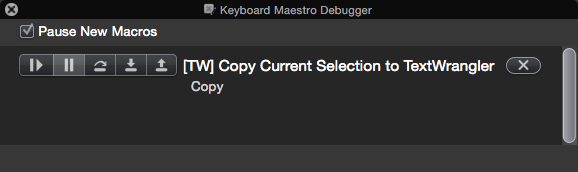
Not exactly what you asked for, but it might get the job done.
Along the same lines, you can trigger the macro, and then select it from the recently executed popup menu in the editor:
![]()