You can directly copy the icon from Keyboard Maestro by selecting it and press ⌘C and then paste it wherever (including into an image editor to edit it if you want).
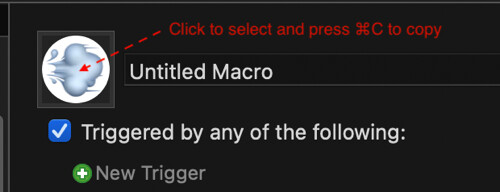
I just tried this with a similar image to the one you had made in Keyboard Maestro. It copied out as a 96x96 sized image, which you could then paste. I don't have a Stream Deck but I would guess you can paste images as icons? If not you could save it as a PNG or JPEG file.
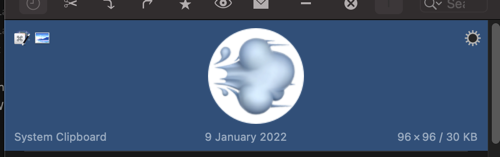
EDIT - I just looked on Elgato's Stream Deck help page and found this. So, looks like you would need to save the copied image as a PNG (you could use Preview to do that) and drag it over. If it was me, I'd still try a simple ⌘V first.
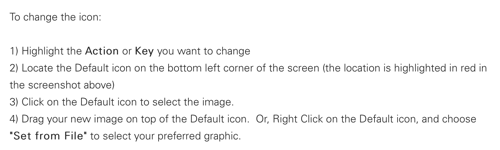
If you go the other way around and paste any image into Keyboard Maestro's icon well it does the neat trick of reducing the image to 64x64. And it handles transparency fine so, if the image you paste into Keyboard Maestro is say a PNG with a transparent background that transparency will be preserved in Keyboard Maestro.
Alternatively, as the particular icon you used as an example is actually an emoji text object, rather than an image, it might be directly available to Stream Deck as a text object. But I see that you modified your emoji by putting it in a circle - so that is probably why you want it as an image.
There are a few threads on the Forum about the pros and cons of using text or images for Keyboard Maestro's icons. Personally, I've tried both and and still use both. Pasted images give a much wider selection of possible icon images (even for simple symbols). And they show up the same on all my computers (the text based icons need the same font installed on each computer to show up.)
I also like to make my icons relate to whatever App the Macros are for (so, for Photoshop I like to use actual Photoshop icons and symbols and those are only available as images).
But there is a possibility that filling your Keyboard Maestro Macro library with icon images could cause the Keyboard Maestro Editor to slow down. I have never had that issue but it has been reported by others. -
Have a read of the below thread - it will give you plenty of approaches to this: