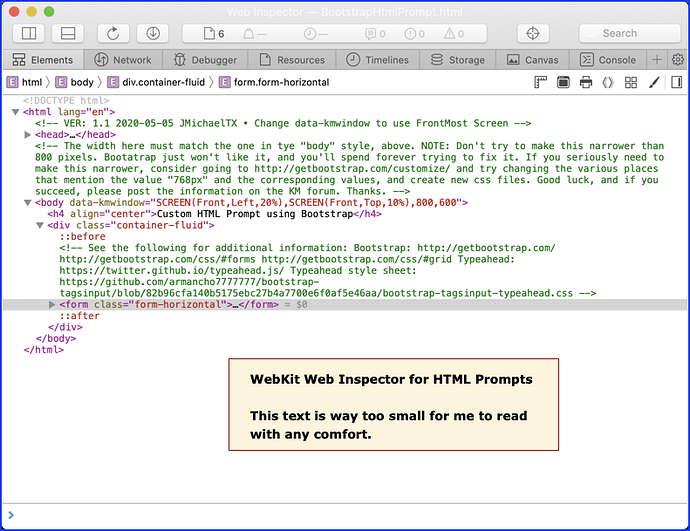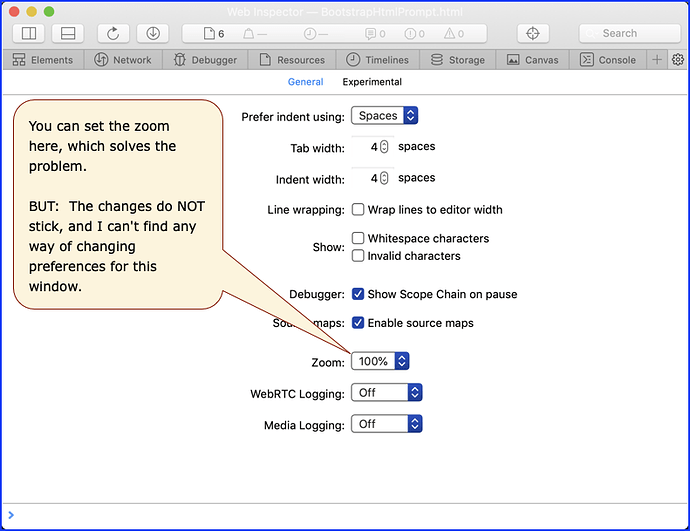@peternlewis or anyone: How can I permanently change the zoom on the Web Inspector used with the KM HTML Prompt?
With my over 50 eyes, it is unreadable as is.
You can change the zoom, but you have to do it EVERY TIME you open the Web Inspector, which is, as you know, a royal PITA. 
I have spent the last couple of hours researching the issue, looking everywhere for preferences for this, and then trying to automate via UI scripting.
I got 99% of the automation done, right down to changing the zoom setting, and at that point this non-standard window will NOT accept any further changes, like setting the value of the zoom, or type selecting it. So, automation is dead in the water.
@peternlewis, I don't know if you have this lever of control with this tool, but if you do please see if you can do anything to help this. I would prefer a zoom of 140%.
Any ideas anyone?